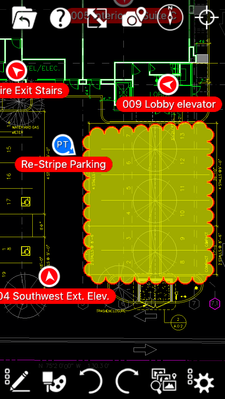Site Manager
Overview
Site Manager is where the majority of the work takes place in TurboApps.
Gestures
Gestures are used in site manager to navigate the drawing and activate different UI elements. Single Tap is used to engage tools and place markups or GeoMarks. Double tap will zoom to extents. Tap and Drag will pan a 2D drawing and Orbit a 3D drawing. Pinch and pull are used to zoom in and out of the map view.
Workspace
File Manager
Opens the File manager workspace.
Help
Opens the help menu.
Fullscreen
Toggle UI elements on and off.
GeoMark
Places a GeoMark in the open map or drawing.
GeoWalk
GeoWalk tracks your position in the open CAD drawing using GPS or SPS.
Calibrate
Calibrate your drawing for GeoWalk.
Left Side Toolbar
The left side toolbar contains tools for plotting a drone course, markups and measurements.
Right Side Toolbar
The right side toolbar contains settings,menusand couple tool icons.
Advertising Banner
Purchase TurboViewer X, TurboViewer Pro, TurboReview, TurboSite Plus or TurboSite Pro to remove the Advertising Banner
Features discussed in this article are available in the following products: TurboViewer, TurboViewer X, TurboViewer Pro, TurboReview, TurboSite, TurboSite Plus and TurboSite Pro