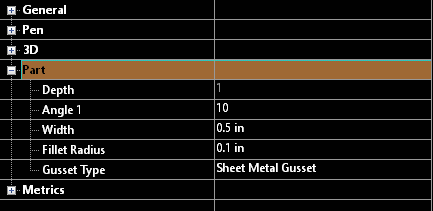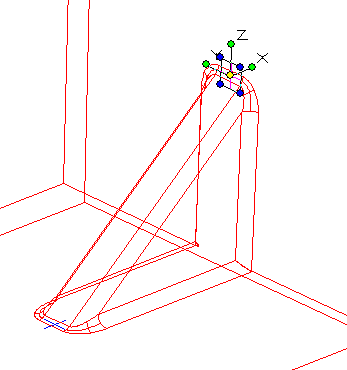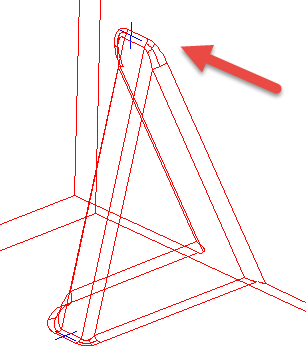...
- Select the tool.
- Select the Sheet Metal Gusset option.
- Specify the Width, Fillet Radius, and Angle.
- Select the solid.
- Select the first point.
- Select the second point.
- Click Finish.
To create a stiffening rib:
- Select the tool.
- Select the Stiffening Rib option.
- Specify the Width, and Fillet Radius.
- Select the solid.
- Select the first point.
- Select the second point.
- Click Finish.
Options
Width: Sets the width of the gusset/rib.
Fillet Radius: Set the radius of the fillet radius for the edges of the gusset/rib.
Angle: Sets the splay Angle of the gusset. The value must be greater than zero.
Leave Source Copy: : Leave the original solid object and make a copy of it with the gusset/rib.
In the part tree:
Editing the gusset points
If the Part Tree is active when the gusset/rib is created you can modify the gusset/rib by moving the defining points.