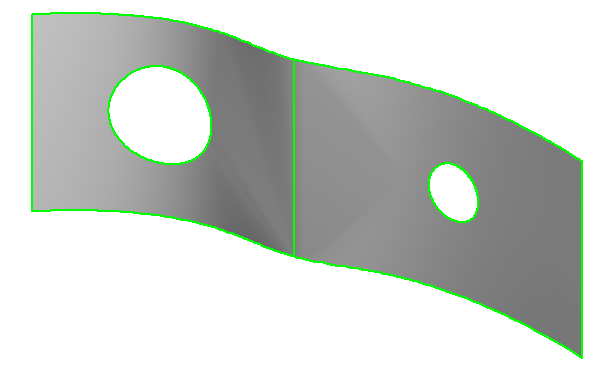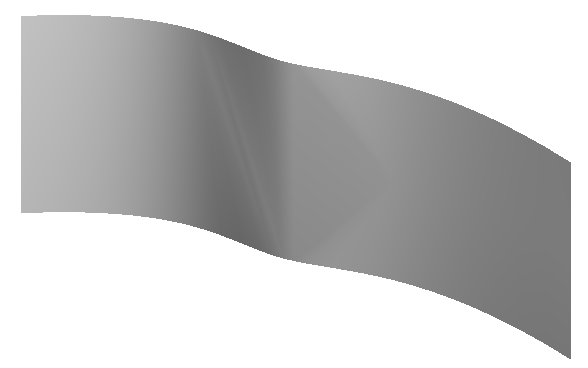...
- Select the Extract Entity tool.
- Select the Remove Open Gap mode from the Inspector bar or Local menu.
- Hover over the edge of the hole you wish to remove, and click on it.
Result:
To remove an open gap with the Remove All Open Gaps option.:
- Select the Extract Entity tool.
- Select the Remove Open Gap mode from the Inspector bar or Local menu.
- Select the Remove All Open Gaps option from the Inspector bar or Local menu.
- Hover over the object with the holes you wish to remove, and click on it.
Result:
Extract Face
In this mode the tool is used to extract a face from a 3D entity.
...