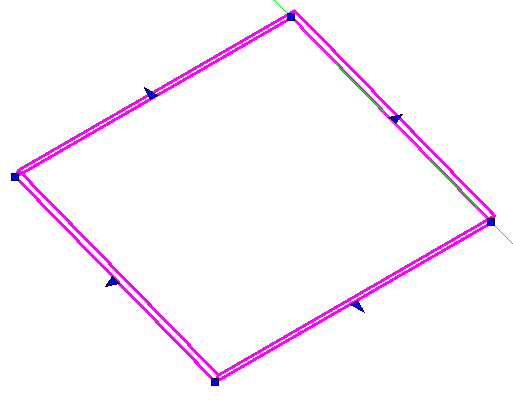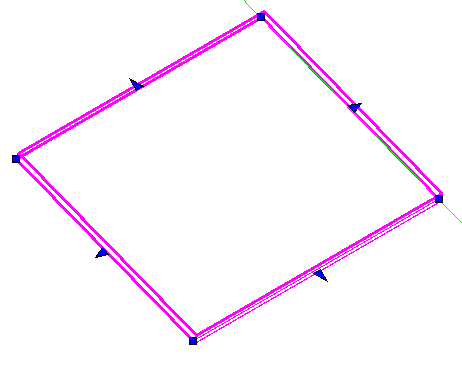Available in TurboCAD Pro Platinum only
You can Edit Roof Slabs just as you can edit walls and most objects. You can:
- Select a Node and delete it using the local menu.
- Right click on an edge and add a node from the local menu.
- Select and move node/s.
- Select the arrow on an edge to drag it to expand or reduce the slab.
Editing Roof Slabs also has several special features.
...
- Select the Roof Slab with the Edit tool
- Hold down the Shift key
- Hover over the desired edge. It will be highlighted in white.
- Click on the edge.
- From the Inspector bar type 60 into the Edge Cut Angle field.
- Press Enter.
...