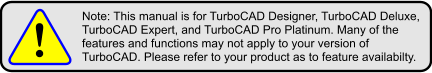If you use Boolean functions such as 3D Add or 3D Subtract, it is possible to get a solid comprised of two or more separate objects that are still considered to be one object. It can be difficult to split this solid using 3D editing tools, but the Explode tool can be easily used for this.
- Start with two solids that overlap.
- Use Boolean Subtract to remove one solid from the other. In Select mode the two parts are considered to be one object.
- With the object still selected, activate Explode (Format / Explode).
Note: For more information on exploding, see Exploding Objects.
The two parts are now considered to be separate objects.
...