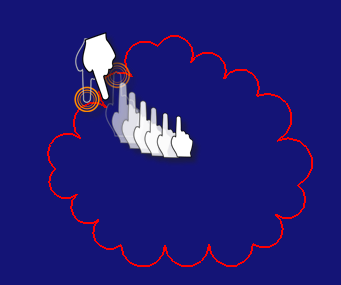...
- Select the Cloud tool
- Place your finger on the screen where you want the first corner of the cloud to begin.
- Drag your finger to the location where you want the final corner of the cloud.Note: The point will snap to elements of the drawing as you drag itaround the objects you wish to surround.
- Lift your finger off the screen. This completes the cloud.
OR
- Tap on the location where you want the first corner of the cloud.
- Then tap where you want the final corner of the cloud. This completes the cloud.
...
- To make a closed cloud lift your finger at the same point where you began the cloud.
| Anchor | ||||
|---|---|---|---|---|
|
...