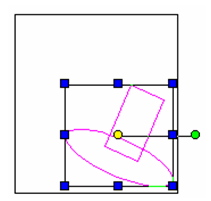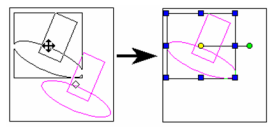...
- Select the objects you want to move. (See Components of Select Edit Mode if you want the reference point in a different place.)
- Click the reference point, and the cursor changes to a four-directional arrow. Move the reference point to the new location, or enter the new position in the Inspector Bar.
...