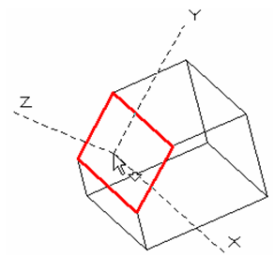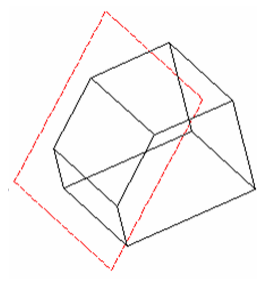...
- Move the cursor to the desired facet, which is highlighted in red, and the workplane axes are displayed. ----
Note: To select a facet behind or in front of the indicated facet, use the Page Up and Page Down keys.----
- Click to create the workplane.