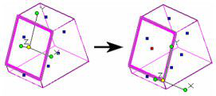Facet Edit
Enables you to move or rotate individual facets of a solid (not surface) object.
...
Note: If you want to delete a facet without reconstructing the object, you can convert the solid to a surface. See Create Surface from Solid.
...
Local menu options:
Properties: Opens the Facet Editor Properties. The options here are the same as for the 3D Selector. See 2D-3D Selector.
Edit Reference Point: Moves the reference point of the facet, located by default at the facet center.
Moving the reference point enables you to rotate the facet about different axes.
...