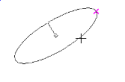Creates an ellipse by the endpoints of the major axis, and an endpoint of the minor axis.
- Select the endpoints of the major axis, or enter the major axis length and angle in the Inspector Bar.
- Set the length of the minor axis, which is always perpendicular to the major axis. You can also enter the axis length in the Inspector Bar.
Local menu option:
Center: Enables you to set the center of the ellipse, which is the same as using the Ellipse: Center tool. Menü: Zeichnen, Ellipse, Achse, Endpunkt
Erstellt eine Ellipse durch die Endpunkte der Hauptachse und einen Endpunkt der Nebenachse.
- Wählen Sie die Endpunkt der Hauptachse aus oder geben Sie die Hauptachsenlänge und den Winkel in der Kontrollleiste ein.
- Legen Sie die Länge der Nebenachse fest, die immer senkrecht zur Hauptachse liegt. Sie können die Achsenlänge auch in die Kontrollleiste eingeben.
Kontextmenüoptionen:
Mitte: Über diese Option können Sie den Mittelpunkt der Ellipse festlegen. Dies entspricht dem Ellipsenwerkzeug Mittelpunkt.
.