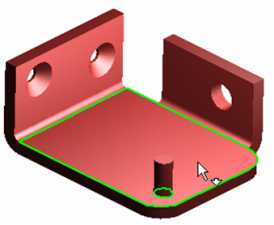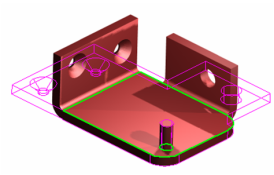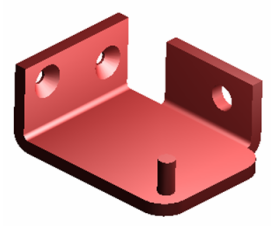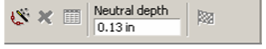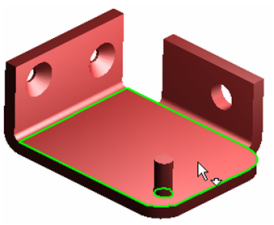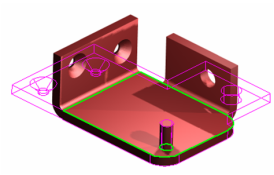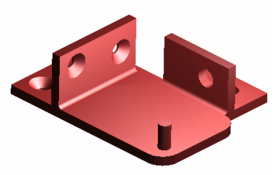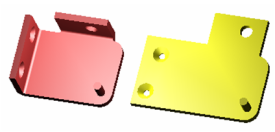Available in TurboCAD Platinum only
This tool unbends a sheet that has a bend or flange. This tool is most commonly used on objects that have a Bend or Flange added (see Bend Sheet and Flange) or on objects imported into TurboCAD.
- Start with a sheet that has a bend and/or flange. This example has a sheet with a cylindrical imprint, a bend with two holes, and a flange with one hole.
- Activate Unbend Sheet. The Neutral Depth is the distance into the depth of material, along which there will be no tension or compression. Changing this parameter will very slightly affect the resulting sheet size.
- Select the face that will be used as the base for unbending. The resulting flat sheet will be flush with this face.
- A preview of the resulting sheet will appear.
- Select Finish from the local menu or Inspector Bar. The new, unbent sheet is created, overlapping with the base face.
- To see the results, you can move the unbent sheet, or delete the original sheet.Options
...