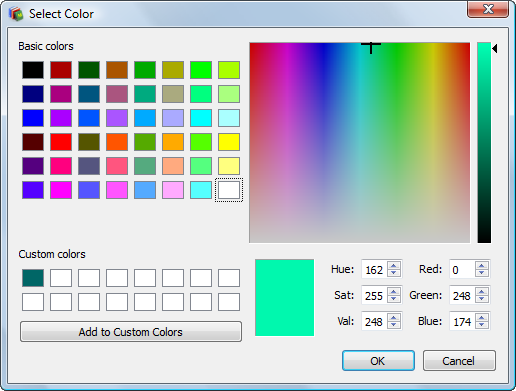...
- Color Slider - Use the slider to adjust the Hue/Value ratio
- Color Button - Click the Color button to open the Select Color dialog.
Environment Map
The Environment map use two components, both optional.
Cube Map - This generates a 3 dimensional image projected surround the center of the drawing at an infinite distance.
Background - This generates a virtual image which is used to generate background imagery in reflective materials.
PARAMETERS
- Cube Map File Name – Name and Location of the Cube image.
- Cube Map Projection Type – Type of the environment to project.
- SPHERICAL – Environment mapping type for The source image must be a latitude / longitude spherical map. The (u,v) = (0,0.5) texture map point intersects the X axis of the cube map; the (u,v) = (0,1) texture map point intersects the Z axis of the cube map.
- CYLINDRICAL – Environment mapping type for The source image is wrapped as a cylinder to define the cube map. The cylinder axis is aligned with the Z axis of the cube map. The (u,v) = (0,0.5) point is mapped along the X axis of the cube map.
- HEMISPHERICAL – Environment mapping type for The source image must be a latitude / longitude hemispherical map. This is similar to the ENV_SPHERICAL mapping considering only the part of the map above the line of horizon. The (u,v) = (0,0) texture map point intersects the X axis of the cube map; the (u,v) = (0,1) texture map point intersects the Z axis of the cube map.
- Cube Map Size – Size in pixels of the cube map faces (must be power of two).
- Cube Map Border Color – Border color of the source image.
- Cube Map U Wrap Mode –U wrap mode of the source image.
- REPEAT – Repeat the texture pattern out of the texture's limits.
- MIRRORED
- REPEAT – Repeat the texture pattern with an inversion of the texture out of the texture's limits.
- CLAMP – The texture sampling result is zero outside of the texture's limits.
- CLAMP
- TO_EDGE – The texture sampling results remain slightly inside the texture when it's out of the texture's limits.
- CLAMP
- TO_BORDER – The texture sampling results are set to the texture's border color when it's out of the texture's limits.
- Cube Map V Wrap Mode –V wrap mode of the source image.
- REPEAT – Repeat the texture pattern out of the texture's limits.
- MIRRORED
- REPEAT – Repeat the texture pattern with an inversion of the texture out of the texture's limits.
- CLAMP – The texture sampling result is zero outside of the texture's limits.
- CLAMP
- TO
- EDGE – The texture sampling results remain slightly inside the texture when it's out of the texture's limits.
- CLAMP
- TO
- BORDER – The texture sampling results are set to the texture's border color when it's out of the texture's limits.
- Cube Map Format – Pixel format of to be used in calculating the Cube.
- RGBA – 8 bits per component, 32 bits per pixel, RGBA in memory.
- RGB – 8 bits per component, 24 bits per pixel, RGB in memory.
- FLOAT – s1e8m23 IEEE floating point format. 32 bits per pixel.
- FLOAT RGBA – 1 float per component, 128 bits per pixel, RGBA in memory.
- FLOAT RGB – 1 float per component, 96 bits per pixel, RGB in memory.
- L8 – 8 bits per component, 8 bits per pixel, L in memory. Loaded as a (L,L,L,1) texture on the GPU.
- A8 – 8 bits per component, 8 bits per pixel, A in memory. Loaded as a (0,0,0,A) texture on the GPU.
- RGBA DXT1 – Compressed image format (lossy). Uses one bit for alpha values. It is the largest compressed form along with RGB DXT1
- RGBA DXT3 – Compressed image format (lossy). Uses a better encoding for alpha values. Uses more memory than RGBA DXT1
- RGBA DXT5 – Compressed image format (lossy). Uses the best alpha encoding that is available for these compressed formats. Uses the same memory amount as the RGBA DXT3
- RGB DXT1 – Compressed image format (lossy). It is the largest compressed form along with RGBA DXT1.
- HALF FLOAT – Half-float format. 16 bits per pixel.
- HALF FLOAT RGBA – Half-float RGBA format. 16 bits per component, 48 bits per pixel.
- HALF FLOAT RGB – Half-float RGB format. 16 bits per component, 64 bits per pixel.
- FLOAT RGBA AA – Float RGBA format for anti-aliased images. 128 bits per pixel.
- Background File Name – Name and Location of the Background image.
- Background U Wrap Mode – Pixel U wrap mode of the source image.
- Background V Wrap Mode – Pixel V wrap mode of the source image.
Sky
...
This environment generates a sky and if desired a light source that cast light from a dome surrounding the scene.
PARAMETERS
- Intensity decay – Set the rate at which the lights power diminishes.
...