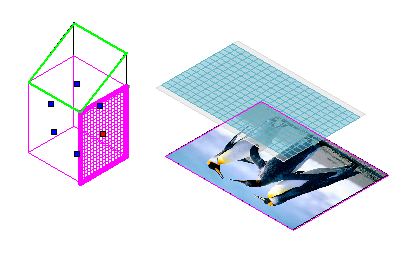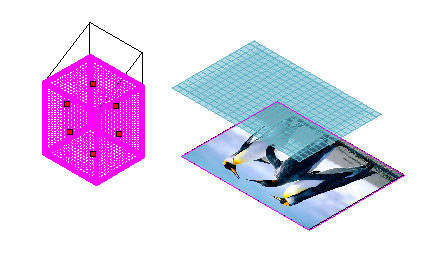...
Folgendes Verfahren ist sowohl für das Abwickeln von ACIS-Volumenkörpern als auch für Oberflächen gültig.
You can individually select facets on the 3D object, or select all of the facets.
To selcect an individual facet, click on the blue node of that facet. To select multiple individual facets, hold down the shift key and then click on each facet's blue node.
To select all of the facets drag a selection rectagle around the entire 3D object.
At this point you will want to begin arraging the 2D parts. There are two complementory methods to do this: Packing and Editing
Um eine einzelne Facette auszuwählen, klicken Sie auf den blauen Knoten dieser Facette. Um mehrere Einzelfacetten auszuwählen, halten Sie die <Umschalttaste> gedrückt und klicken Sie anschließend auf jeden blauen Knoten der gewünschten Facette(n).
Um alle Facetten auszuwählen, ziehen Sie ein Auswahlrechteck um das gesamte 3D-Objekt.
An diesem Punkt werden Sie mit der Anordnung der 2D-Teile beginnen wollen. Es gibt zwei sich ergänzende Methoden, um dies zu tun: Packen und Bearbeiten.
Packing 2D Parts
Packing is a algorythmic method of arrange a group object within a defined space. For UV Mapping, packing arranges all of the 2D parts within the area defined by the image.
...