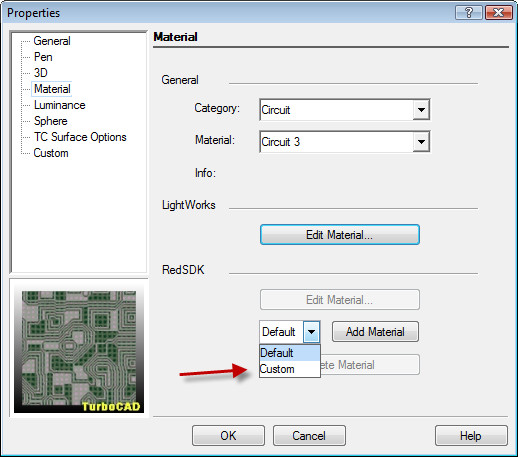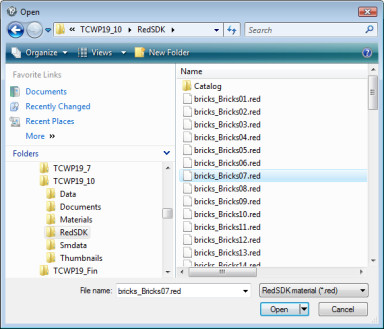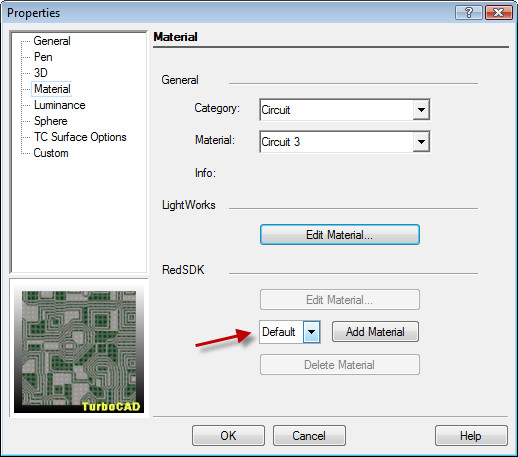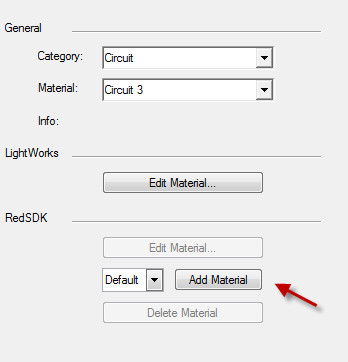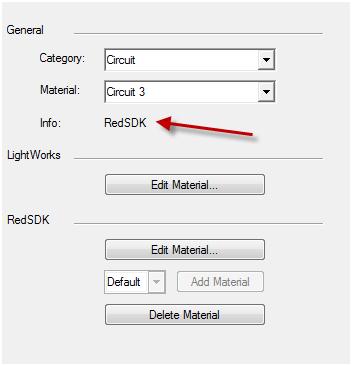To create a RedSDK material you must first select a category and material from the General area.
Then under RedSDK, choose either Default or Custom from the Drop-down.
If you choose Custom you will be loading an existing custom material stored in a *.red file.
Navigate to the *.red file select it, and then click open.
If you choose Default from the drop-down, you will be creating an entirely new material by clicking the Add Material button
In either case, once a material is assigned, the material will be marked as RedSDK.