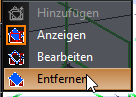Available in TurboCAD Pro and Pro Platinum Only
The Dynamic Cut Plane allows you to interactively create a cross section view of 3D objects.
The Dynamic Cut Plane menu is accessed via the View menu.
To Use the Dynamic Cutplane tool.
...
| Panel |
|---|
Nur von TurboCAD Professional & Platinum unterstützt |
Menü: Ansicht, Dynamische Schnittebene
Die dynamische Schnittebene erlaubt Ihnen, Querschnittansichten von 3D-Objekten interaktiv zu erstellen.
So verwenden Sie dynamische Schnittebenen:
- Wählen Sie Ansicht, Dynamische Schnittebene, Hinzufügen.
- Die Schnittebene wird angezeigt.
- Öffnen Sie das Menü Ansicht, Dynamische Schnittebene und vergewissern Sie sich, dass der Menüpunkt Anzeigen aktiviert/hervorgehoben ist.
- Go to View | Dynamic Cut Plane| Edit
- Use the Selector to drag the Cutplane graphic laterally way from the object you want to view. This will give you a clear view of the object.
- You can now use the selector to move and rotate the Cut Plane to generate dynamic cross-sections.
To Remove a Cutplane
- Go to View | Dynamic Cut Plane.
- Click Remove.
Options
You can manage the appearance of the Dynamic Cut Plane by going to Options | Drawing Setup Dynamic Cut Plane .
Cut plane
- Active: If there is an active Cut Plane this is checked. If this is unchecked the active workplane will be removed.
- Show: Sets whether the active Cut Plane is visible.
- Cut section color: Sets the color of objects where they are cut.
...