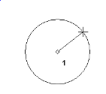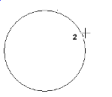Creates a circle by defining its center and a point on its circumference.
- Select the circle centerpoint. Move the cursor to size the circle.
- Click to create the circle, or enter the radius, diameter, or circumference in the Inspector Bar.
Local menu options:
The local menu contains options to switch to any of the other circle tools. Menü: Zeichnen, Kreis, Mittelpunkt, Radius
Erstellt einen Kreis, der durch seinen Mittelpunkt und einen Punkt auf dem Umfang definiert wird.
- Wählen Sie den Kreismittelpunkt aus. Verschieben Sie den Mauszeiger, um den Radius des Kreises festzulegen.
- Klicken Sie, um den Kreis zu erstellen, oder geben Sie in der Kontrollleiste den Radius, den Durchmesser oder den Umfang ein.
Kontextmenüoptionen:
Das Kontextmenü enthält Optionen, um zu einem der anderen Kreiswerkzeuge umzuschalten.