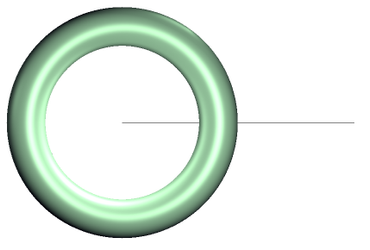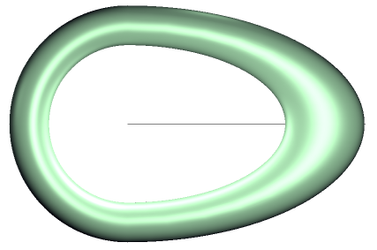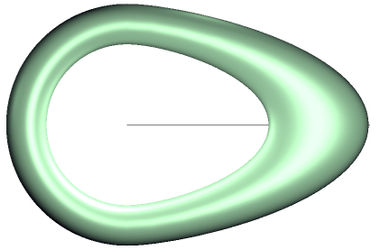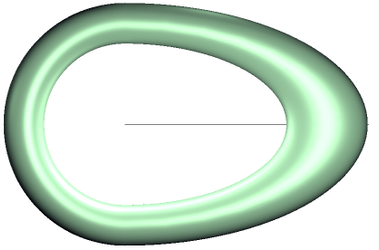Stretches a solid object along the length of a designated axis. Stretch actions can be stored in the Part tree, and adjusted later.
To stretch an entity:
- Select the solid.
- Select the first point for the axis, then the second point.
or - Select the Use line entity as axis option in the local menu or Inspector bar, and click on a line.
- Drag to set the angle and click to set the twist.
or - Tab into the Angle field, type the value and press the Enter key.
You can also set the degree of continuity G0, G1, G2
G0 — the curve or surface has continuous position; that is, it is a single piece with no gaps.
G1 — the curve or surface has continuous normals (tangent planes); that is, it has no sharp creases.
G2 — the curve or surface has continuous curvature.
Menü: Ändern, 3D-Objekt, Element dehnen
Dieses Werkzeug ist ebenfalls in der Symbolleiste 3D Ändern verfügbar, die Sie anzeigen können, indem Sie mit der rechten Maustaste auf eine beliebige freie Stelle im Symbolleistenbereich klicken und die Option 3D Ändern aktivieren.
Dehnt ein Volumenkörperobjekt entlang der Länge einer festgelegten Achse. Dehnungsvorgänge lassen sich in der Teilestruktur speichern und später anpassen.
So dehnen Sie ein Element:
- Wählen Sie den Volumenkörper aus.
Wählen Sie den ersten Punkt für die Achse und anschießend den zweiten Punkt oder aktivieren Sie die Option Linie als Achse verwenden aus dem Kontextmenü oder der Kontrollleiste und klicken Sie auf eine Linie.
Stellen Sie den Winkel mit dem Mauszeiger ein oder wechseln Sie mithilfe der <Tab>-Taste in das Feld Winkel, geben Sie den Wert ein und drücken Sie <Eingabe>.
Der Kontinuitätswert lässt sich mit G0, G1 oder G2 bestimmen:
G0: Kurve oder Oberfläche haben kontinuierliche Positionswerte, d. h. das Element besteht aus einem einzelnen Stück ohne Lücken.
G1: Kurve oder Oberfläche haben kontinuierliche Normale (Tangentialebenen).
G2: Kurve oder Oberfläche haben eine kontinuierliche Krümmung.
| Widget Connector | ||
|---|---|---|
|