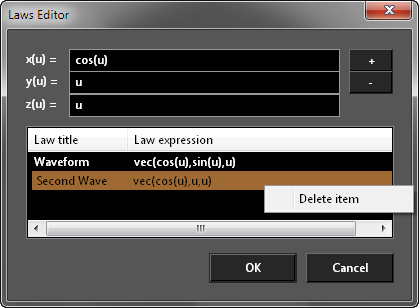This tool creates an 2D,3D Curve using a LawLaws. The resulting curve can be used by the Graphic on Path tool and in Sweeps etc.
...
- Open the Laws Editor.
- Click on the Law in the Laws table to select it.
- Right click and select Delete, or press the - (minus) button.
Laws cannot be edited but double click a law will load it into the Formula fields where it can be altered and then a new altered law added.
...
In the Offset tool the function are defined as a function of U. Where U is the distance along the object.
Examples:
Setting x(u)=cos(u), y(u)=u, z(u)=u, U min = 0, U max = 9
...