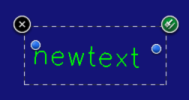Selecting and de-selecting mark-up objects is easy.
To select an object:
- Tap on the object. When the object is selected is will appear with a dashed boundary rectangle and function icons.
To de-select an object:
- Tap outside of the
...
- boundary of the object, or select another object.
You cannot select multiple objects.