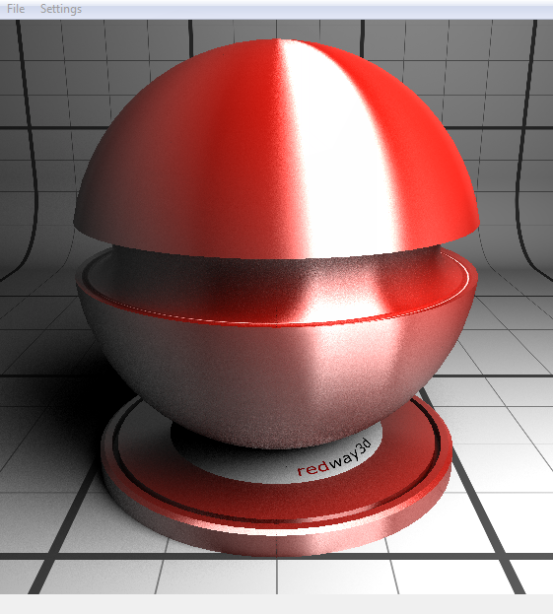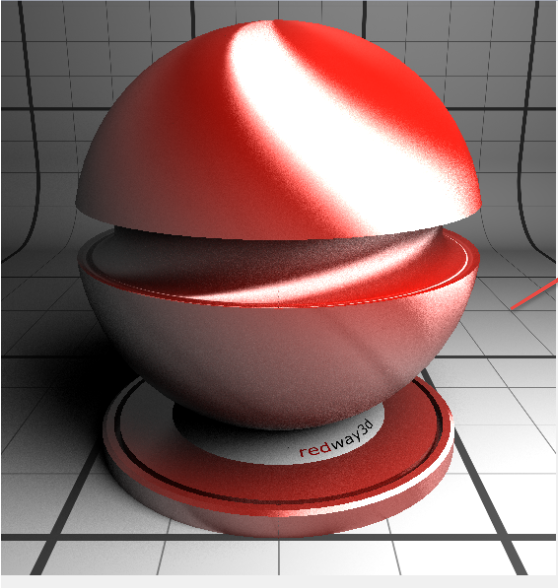RedSDK-Materialien werden durch die folgenden Komponenten bestimmt:
Diffusion |
|---|
Hierbei handelt es sich um die Information zur Diffusionsfarbe/-textur des Materials anhand des lambert-beerschen Gesetzes. | |
Transmission |
|---|
Hierbei handelt es sich um die Information zur Transmissionsfarbe/-textur des Materials. Für die Berechnung der Energieerhaltung hat die Transmission Vorrang gegenüber der Diffusion. |
Reflection
This is the reflection color / texture information of the material. The reflection has precedence over the diffusion and transparency terms for the calculation of energy preservation.
...
Fresnel
The fresnel option is a very powerful term that is used to modulate the amount of reflection emitted by the material based on the angle of the viewing direction with the surface. This must be turned on for all glasses materials.
Anisotropic reflectance
Reflexion | Hierbei handelt es sich um die Information zur Reflexionssfarbe/-textur des Materials. Für die Berechnung der Energieerhaltung hat die Reflexion Vorrang gegenüber Diffusion und Transparenz. |
|---|
Diese Eingaben können mithilfe spezieller Parameter verändert werden:
Fresnel | Diese leistungsstarke Option wird verwendet, um die durch das Material abgegebene Reflexionsstärke anhand des Winkels der Blickrichtung zur Oberfläche anzupassen. Sie muss für alle Glasmaterialien aktiviert werden. | |
|---|---|---|
Anisotropie-Reflexion | Hierbei handelt es sich um eine gesonderte anisotrope Bedingung, die zur Definition anisotroper Reflexionen im realistischen Material eingesetzt werden kann. Dabei lassen sich zwei anisotrope Werte (Anisotropie in U und Anisotropie in V) einstellen. Alternativ lassen sich Texturen mit mindestens zwei Kanälen (rot und grün) einstellen, um anisotrope Informationen pro Pixel zu definieren. Anisotropiewerte werden als [0.0, 1.0] |
angegeben. Je größer der Wert, desto breiter der Reflexionswinkel. |
Anisotropy orientation
Anisotropie-Ausrichtung | Damit wird die Ausrichtung der Anisotropie definiert. Der Drehwinkelwert, der auf den Grundwert zur Bestimmung der Materialreflexion angewendet wird, kann entweder durch einen einzelnen Winkelwert oder durch eine Textur mit mindestens einem Kanal (rot) definiert werden. Winkel werden in Radianten angegeben. Der gelesene Texturwert wird durch 2*PI multipliziert, um den üblichen Bereich [0.0,1.0] |
|---|
dem Bereich [0.0,2*PI] zuzuordnen. |
Transmission glossiness
Transmissionsglanz | Dieser Begriff definiert den Glanzwert des Materials. Zur Bestimmung des Transmissionsglanzes pro Pixel für das Material kann ein einzelner Glanzwert oder eine Textur mit mindestens einem Kanal (rot) definiert werden. Glanzwerte werden als [0.0, 1.0] |
|---|
Diffusion
The diffusion model used is Lambertian, meaning that the incoming light is diffused uniformly in every outgoing direction (i.e. in the whole hemisphere around the surface hit point). It is controlled giving one color (constant over the surface or by texel using a texture). A light that illuminates a surface produces a more visible lighting if it's aligned with the surface normal.
Reflection
In our realistic material, reflections have greater weight than two others shading components. First, the user has to choose between two different behaviors (see the figure below):
- Fresnel-like reflections: the reflection amount is proportional to the opposite of the dot product between the eye vector and the surface normal. Reflections are then stronger near the grazing angles. We use the Schlick Fresnel term approximation in our model (as in almost any other shading models found in the literature). Note that the reflection amount is still post-multiplied by the user-given reflection color.
- Uniform reflection: the reflection amount is read from the material input (constant color or texture)
Fresnel reflections (on the left) compared to uniform ones (on the right); in the Fresnel case, note how the reflection fades off as the angle between the eye vector and the surface normal decreases
Whatever the model you choose, reflections can be made glossy and / or anisotropic. The glossiness is a measure of the dispersion of the reflection rays around the perfectly specular reflection vector. It can be seen as the half-angle of the cone subtended by the reflection vector where reflection samples are taken. The more the angle increases the more the reflections are blurry (and will require samples to avoid too much noise; see figure below).
The sphere on the left is less glossy than the one on the right.
The anisotropy defines the shape of the reflections. Anisotropic materials reflect light according to the surface orientation (see figure below). It means that a local surface coordinate system is needed to handle oriented reflections.
The sphere on the left is isotropic as the one on the right is anisotropic. Notice how reflections are vertically distorted in the anisotropic case
Transmission
Every realistic material has its own index of refraction (IOR) When transparent, the material IOR is used to deviate light rays when they travel through the volume (see figure below).
The same realistic material with two different IOR values (1.02 on the left and 1.1 on the right)
As for reflections, refractions can be glossy to simulate a wide range of materials:
The same realistic material with (on the right) or without (on the left) refraction glossiness
| Note |
|---|
The Bidirectional Reflectance Distribution Function is a function that defines how light is reflected at an opaque surface. |
BRDF - Reflection
This group lets you set the glossiness parameter of reflection. The glossiness parameters control how much the reflections/transmissions are blurry. Depending on the chosen glossiness values, the results may vary a lot:
Different reflection glossiness settings
Glossiness is achieved by increasing the "Anisotropy in U" and "Anisotropy in V" parameters. If both parameters are identical, then, the reflection is isotropic. If both parameters have different values, the reflection is anisotropic, like on a CD-ROM surface or on hairs and furs.
Parameters for a strong anisotropy
BRDF - Orientation
Different reflection anisotropic settings
BRDF - Transmission
Like for the BRDF - Reflection group, this one lets you set the glossiness parameter for the transmission. The IOR (Index Of Refraction) is exposed to control the amount of refraction.
A transparent material with different IOR
Bump and Displacement
For bump or displacement, things are a little bit different as those channels can't be color-based. The combo box is then adjusted to propose only the texture mode. The height of the bump/displacement can be set via a parameter.
Like the previous material channels, Offset, Scale and Rotation parameters are used to transform the texture mapping.
Difference between Bump (on the left) and Displacement (on the right)
Advanced options
When it comes to setup reflection/transmission, Fresnel support is essential. It describes the way real surfaces interacts with the light. The strength of the reflection generally depends on the viewing angle (the angle between the observer and the surface normal). For example, see how your office window panes or car paint reflect more when viewed under grazing angles rather than when front facing.
Difference between Fresnel (on the left) and non-Fresnel (on the right) reflections
This is also the place where you can turn on Caustics generation (both reflective and refractive) for your material.
A glass material with caustics turned on (on the left) or off (on the right)
A Double sided option is also available in this category to set the back-face rendering of the shape.
RedSDK Material Properties
Property
Description
Min
Max
Default
Options
Double sided:
Controls the front and back sides visibility
0;
Note: Caustics are produced by objects when light gets concentrated through reflections and refractions. Well-known examples are visible at the bottom of a swimming pool under the summer sun or a glass on a table.
Reflective caustics:
Enables/disables reflective caustics
0;
Refractive caustics:
Enables/disables refractive caustics
0;
Fresnel:
Controls the Fresnel behavior
0;
IOR:
angegeben. Je größer der Wert, desto breiter der Transmissionsglanzkegel. |
Transmission scattering
This is an extra absorption term that can be specified for the material transmission. It uses an out-scattering color and an out-scattering scale used to specifiy the amount of energy being absorbed along the path of a ray for each unit length crossed in the model media volume.
Reflection fog
This is fade-out term that can be specified for reflections. At a certain distance, the color of the reflection becomes equal to the specified reflection fog color, and any other visible reflection is lost.
Finally, materials also feature surface modifiers that are detailed below:
...
Bump map
...
The bump map of the realistic material affects the surface normal of the geometry at the shaded fragment.
...
...
Displacement map
...
The displacement map of the realistic material modifies the surface of the geometry that uses it.
...
Transmissionsstreuung | Hierbei handelt es sich um eine gesonderte Absorptionsbedingung, die zur Definition für die Materialtransmission eingesetzt werden kann. Ausstreuende Farbe und Skalierung werden eingesetzt, um die Energiemenge zu bestimmen, die entlang des Pfades eines Lichtstrahls für jede im Modell-Medienvolumen durchquerte Einheitenlänge absorbiert wird. | |
|---|---|---|
Nebel Reflexion | Diese Ausblendfunktion lässt sich auf Reflexionen anwenden. Die Reflexionfarbe gleicht sich bei einem bestimmten Abstand der angegebenen Reflexionsfarbe des Nebels an, jede andere sichtbare Reflexion geht verloren. |
Zusätzlich dazu sind folgende Oberflächenveränderungen für Materialien möglich:
Unebenheitszuordnung (Bumpmap) | Die Unebenheitszuordnung des realistischen Materials beeinflusst die Oberflächennormale der Geometrie am schattierten Fragment. | |
|---|---|---|
Verschiebungszuordnung | Die Verschiebungszuordnung des realistischen Materials verändert die Oberfläche der Geometrie, die das Material verwendet. |
Diffusion
Das verwendete Diffusionsmodell richtet sich nach dem lambert-beerschen Gesetz. Dies bedeutet, dass das eingehende Licht gleichmäßig in jede ausgehende Richtung zerstreut wird (beispielsweise innerhalb der gesamten Halbkugel um den Auftreffpunkt der Oberfläche). Die Steuerung erfolgt über eine Farbe (konstant über die Oberfläche oder durch Texel unter Verwendung einer Textur). Ein Licht, das eine Oberfläche beleuchtet, erzeugt stärker sichtbare Beleuchtung als ein entlang einer Oberflächennormalen ausgerichtetes Licht.
Reflexion
In realistischem Material haben Reflexionen größeres Gewicht als zwei weitere Schattierungskomponenten. Zunächst muss der Anwender zwischen zwei unterschiedlichen Verhaltensweisen auswählen (siehe Abbildung unten):
- Fresnel-ähnliche Reflexionen: Die Reflexionsstärke verläuft proportional zum entgegengesetzten Skalarprodukt zwischen dem Augenvektor und der Oberflächennormalen. Reflexionen sind dann nahe den Glanzwinkeln stärker. Wir verwenden in unserem Modell (wie in beinahe allen anderen in der Literatur beschriebenen Schattierungsmodellen) die Schlick-Fresnel-Annäherung. Bitte beachten Sie, dass die Reflexionsstärke nachträglich durch die benutzerdefinierte Reflexionsfarbe vervielfacht wird.
- Einheitliche Reflexion: Die Reflexionsstärke wird von der Materialeingabe abgelesen (konstante Farbe oder Textur).
Fresnelreflexionen (links) verglichen mit einheitlichen Reflexionen (rechts). Beachten Sie, wie im Fall der Fresnelreflexion die Reflexion bei abnehmenden Winkel zwischen Augenvektor und Oberflächennormalen nachlässt.
Für beide Modelle lassen sich Reflexionen glänzend oder anisotropisch gestalten. Glanz ist ein Streuungsmaß von Reflexionsstrahlen um den perfekt spiegelnden Reflexionsvektor. Es lässt sich als der Halbwinkel des Kegels entgegengesetzt zum Reflexionsvektor sehen, an dem die Reflexionsabtastungen vorgenommen werden. Je größer der Winkel, desto verschwommener sind die Reflexionen und es werden Abtastungen erforderlich, um zu starkes Rauschen zu vermeiden (siehe Abbildung unten).
Die Kugeln weisen unterschiedliche Glanzwerte auf.
Die Anisotropie definiert die Form der Reflexionen. Anisotrope Materialien reflektieren Licht anhand der Oberflächenausrichtung (siehe Abbildung unten). Dies bedeutet, dass ein lokales Oberflächen-Koordinatensystem benötigt wird, um ausgerichtete Reflexionen handhaben zu können.
Die Kugel links ist isotrop, die Kugel rechts ist anisotrop. Beachten Sie, wie Reflexionen im anisotropen Fall vertikal verzerrt werden.
Transmission
Jedes realistische Material hat einen eigenen Brechungsindex. Bei transparenten Materialien wird der Brechungsindex verwendet, um Lichtstrahlen abzulenken, wenn sie sich durch das Volumen bewegen (siehe Abbildung unten).
Das gleiche realistische Material mit zwei unterschiedlichen Brechungsindexwerten (1.02 links 1.1 und rechts)
Brechungen können wie Reflexionen glänzend sein, um eine große Bandbreite an Materialien zu simulieren:
Das gleiche realistische Material mit (rechts) und ohne (links) Brechungsglanz
| Note |
|---|
Die bidirektionale Reflektanzverteilungsfunktion (BDRF) ist eine Funktion, die bestimmt, wie Licht an einer undurchsichtigen Oberfläche reflektiert wird. |
BRDF - Reflexion
Über diese Gruppe lassen sich die Glanzparameter der Reflexion einstellen. Die Glanzparameter steuern, wie verschwommen Reflexionen/Transmissionen sind. Je nach ausgewählten Glanzwerten können sich die Ergebnisse stark unterscheiden:
Unterschiedliche Glanzeinstellugen für Reflexion
Der Glanz wird durch Erhöhung der Parameter "Anisotropie in U" und "Anisotropie in V" erzielt. Sind beide Parameter identisch, ist die Reflexion isotrop. Haben beide Parameter unterschiedliche Werte, ist die Reflexion anisotrop (wie z. B. auf einer CD-ROM-Oberfläche oder auf Haaren und Fellen).
Parameter für starke Anisotropie
BRDF - Ausrichtung
Unterschiedliche Anisotropie-Einstellungen für Reflexion
BRDF - Transmission
Ähnlich wie bei der Gruppe BRDF - Reflexion lassen sich hier Glanzparameter für die Transmission einstellen. Über den Brechungsindex lässt sich die Brechkraft kontrollieren.
Ein transparentes Material mit verschiedenen Brechungsindizes
Unebenheit (Bump) und Verschiebung
Für Unebenheit oder Verschiebung verhält es sich leicht anders, da diese Kanäle nicht farbbasiert sein können. Das Kombinationsfeld wird entsprechend angepasst und bietet nur den Texturmodus an. Die Höhe der Unebenheit/Verschiebung lässt sich über einen Parameter einstellen.
Wie bei den vorhergehenden Materialkanälen werden die Parameter Versatz, Maßstab und Drehung verwendet, um die Texturzuordnung umzuwandeln.
Unterschied zwischen Unebenheit (links) und Verschiebung (rechts)
Erweiterte Optionen
Für die Einrichtung von Reflexion/Transmission ist eine Fresnel-Unterstützung erforderlich. Die Fresnel-Unterstützung beschreibt die Art, wie echte Oberflächen mit Licht interagieren. Die Reflexionsstärke ist im Allgemeinen abhängig vom Ansichtswinkel (der Winkel zwischen Betrachter und der Oberflächennormalen). So weisen z. B. Ihre Bürofenster oder eine Autolackierung unter Glanzwinkeln betrachtet eine stärkere Reflexion auf als frontal betrachtet.
Unterschied zwischen Fresnel (links) und nicht-Fresnel-Reflexionen (rechts)
An dieser Stelle lässt sich die Kaustik (sowohl Reflexion als auch Lichtbrechung) für Ihr Material aktivieren.
Glasmaterial mit aktivierter Kaustik (links) und deaktivierter Kaustik (rechts)
Eine Doppelseitig-Option ist in dieser Kategorie ebenfalls verfügbar, um das rückseitige Rendern für die Form einzustellen.
RedSDK-Materialeigenschaften
Eigenschaft | Beschreibung | Min | Max | Standard |
|---|---|---|---|---|
Optionen | ||||
| Doppelseitig: | Steuert die Sichtbarkeit von Vorder- und Rückseite | 0; | ||
Hinweis: Kaustik wird von Objekten erzeugt, wenn Licht durch Reflexionen und Lichtbrechungen konzentriert wird. Bekannte Beispiele dafür sind der Boden eines Swimmingpools bei Sommersonne oder ein Glas auf einem Tisch. | ||||
Reflexionskaustik: | Akiviert/deaktiviert Reflexionskaustik | 0; | ||
Lichtbrechungskaustik: | Akiviert/deaktiviert Lichtbrechungskaustik | 0; | ||
Fresnel: | Steuert das Fresnel-Verhalten | 0; | ||
Brechungsindex: | Steuert den Brechungsindex des Materials | -1e+038 | 1e+038 | 1.5; |
Transmission scattering color:
Farbe Transmissionsstreuung: | Steuert die Ausstreuung entlang des Transmissionslichtstrahls im Material | 255 | 255 | 255; |
Transmission scattering scale:
Maßstab Transmissionsstreuung: | Skaliert den Effekt der Transmissionsstreuungsfarbe | -1e+038 | 1e+038 | 0; |
Nebel Reflexion: |
Akiviert/deaktiviert Reflexionsnebel | 0 | 0 | 0; |
Reflection fog color:
Nebelfarbe Reflexion: | Steuert die Farbe des Reflexionsnebels | 0 | 0 | 0; |
Reflection fog distance:
Nebelabstand Reflexion: | Definiert den Abstand, bei dem die echte Reflexionsfarbe durch die Reflexionsnebelfarbe ersetzt wird | -1e+038 | 1e+038 | 3.40282e+038; |
Muster |
|---|
| Farbregler | ||||
Diffuse | ||||
Farbe: |
Steuert die diffuse |
Farbe | 255 | 0 | 0; |
Texturregler | ||||
Diffuse | ||||
Textur: |
Steuert die diffuse |
Textur | bmp, jpg, tif, png |
Diffus UV |
-Matrix U |
-Versatz: | Steuert die Übersetzung der Textur entlang U | -1e+038 | 1e+038 | 0; |
Diffus UV |
-Matrix V |
-Versatz: | Steuert die Übersetzung der Textur entlang V | -1e+038 | 1e+038 | 0; |
Diffus UV |
-Matrix U |
-Kachelung: | Steuert die Anzahl der Texturwiederholungen entlang U | -1e+038 | 1e+038 | 1; |
Diffus UV |
-Matrix V |
-Kachelung: | Steuert die Anzahl der Texturwiederholungen entlang V | -1e+038 | 1e+038 | 1; |
Diffus UV |
-Matrix UV-Drehwinkel: | Steuert den Drehwinkel der Textur | 0 | 360 | 0; |
| Reflexionsvermögen |
|---|
Farbregler |
Reflexionsfarbe: |
Steuert die Reflexionsfarbe | 127 | 127 | 127; |
Texturregler |
Reflexionstextur: |
Steuert die Reflexionstextur | bmp, jpg, tif, png |
Reflexion UV |
-Matrix U |
-Versatz: | Steuert die Übersetzung der Textur entlang U | -1e+038 | 1e+038 | 0; |
Reflexion UV |
-Matrix V |
-Versatz: | Steuert die Übersetzung der Textur entlang V | -1e+038 | 1e+038 | 0; |
Reflexion UV |
-Matrix U |
-Kachelung: | Steuert die Anzahl der Texturwiederholungen entlang U | -1e+038 | 1e+038 | 1; |
Reflexion UV |
-Matrix V |
-Kachelung: | Steuert die Anzahl der Texturwiederholungen entlang V | -1e+038 | 1e+038 | 1; |
Reflexion UV |
-Matrix UV-Drehwinkel: | Steuert den Drehwinkel der Textur | 0 | 360 | 0; |
Transparenz |
|---|
Farbregler |
Transmissionsfarbe: |
Steuert die Transmissionsfarbe | 0 | 0 | 0; |
Texturregler |
Transmissionstextur: |
Steuert die Transmissionstextur | bmp, jpg, tif, png | ||
Transmission UV |
-Matrix U |
-Versatz: | Steuert die Übersetzung der Textur entlang U | -1e+038 | 1e+038 | 0; |
Transmission UV |
-Matrix V |
-Versatz: | Steuert die Übersetzung der Textur entlang V | -1e+038 | 1e+038 | 0; |
Transmission UV |
-Matrix U |
-Kachelung: | Steuert die Anzahl der Texturwiederholungen entlang U | -1e+038 | 1e+038 | 1; |
Transmission UV |
-Matrix V |
-Kachelung: | Steuert die Anzahl der Texturwiederholungen entlang V | -1e+038 | 1e+038 | 1; |
Transmission UV |
-Matrix UV-Drehwinkel: | Steuert den Drehwinkel der Textur | 0 | 360 | 0; |
| BRDF- |
|---|
Values Shader
Anisotropy in u:
| Reflexion |
|---|
NOTE: The Bidirectional Reflectance Distribution Function is a function that defines how light is reflected at an opaque surface.
HINWEIS: Die bidirektionale Reflektanzverteilungsfunktion (BDRF) ist eine Funktion, die bestimmt, wie Licht an einer undurchsichtigen Oberfläche reflektiert wird. | ||||
Werteregler | ||||
Anisotropie in u: | Steuert die Materialanisotropie in U | -1e+038 | 1e+038 | 0.01; |
Anisotropie in v: |
Anisotropy texture:
Steuert die Materialanisotropie in V | -1e+038 | 1e+038 | 0.01; |
Texture Shader
Texturregler | ||||
Textur Anisotropie: | Steuert die Anisotropietextur | bmp, jpg, tif, png | ||
Anisotropie UV |
-Matrix U |
-Versatz: | Steuert die Übersetzung der Textur entlang U | -1e+038 | 1e+038 | 0; |
Anisotropie UV |
-Matrix V |
-Versatz: | Steuert die Übersetzung der Textur entlang V | -1e+038 | 1e+038 | 0; |
Anisotropie UV |
-Matrix U |
-Kachelung: | Steuert die Anzahl der Texturwiederholungen entlang U | -1e+038 | 1e+038 | 1; |
Anisotropie UV |
-Matrix V |
-Kachelung: | Steuert die Anzahl der Texturwiederholungen entlang V | -1e+038 | 1e+038 | 1; |
Anisotropie UV |
-Matrix UV-Drehwinkel: | Steuert den Drehwinkel der Textur | 0 | 360 | 0; |
| BRDF- |
|---|
| Ausrichtung |
|---|
Rotation Shader
Anisotropy rotation:
Anisotropy rotation texture:
Drehregler | ||||
Anisotropie-Ausrichtung: | Steuert den Drehwinkel der Anisotropie | 0 | 1 | 0; |
Texture Shader
Texturregler | ||||
Textur Anisotropie-Ausrichtung: | Steuert die Ausrichtung der Anisotropie | bmp, jpg, tif, png | ||
Anisotropy rotation UV matrix U offset:
Anisotropie-Ausrichtung UV-Matrix U-Versatz: | Steuert die Übersetzung der Textur entlang U | -1e+038 | 1e+038 | 0; |
Anisotropy rotation UV matrix V offset:
Anisotropie-Ausrichtung UV-Matrix V-Versatz: | Steuert die Übersetzung der Textur entlang V | -1e+038 | 1e+038 | 0; |
Anisotropy rotation UV matrix U tiling:
Anisotropie-Ausrichtung UV-Matrix U-Kachelung: | Steuert die Anzahl der Texturwiederholungen entlang U | -1e+038 | 1e+038 | 1; |
Anisotropy rotation UV matrix V tiling:
Anisotropie-Ausrichtung UV-Matrix V-Kachelung: | Steuert die Anzahl der Texturwiederholungen entlang V | -1e+038 | 1e+038 | 1; |
Anisotropy rotation UV matrix UV rotation angle:
Anisotropie-Ausrichtung UV-Matrix UV-Drehwinkel: | Steuert den Drehwinkel der Textur | 0 | 360 | 0; |
| BRDF-Transmission |
|---|
Angle Shader
Transmission glossiness angle:
Transmission glossiness texture:
Winkelregler | ||||
Winkel Transmissionsglanz: | Steuert den Glanzwinkel der Transmission | 0 | 1 | 0; |
Texture Shader
Texturregler | ||||
Textur Transmissionsglanz: | Steuert die Transmissionsglanztextur | bmp, jpg, tif, png | ||
Transmissionsglanz UV |
-Matrix U |
-Versatz: | Steuert die Übersetzung der Textur entlang U | -1e+038 | 1e+038 | 0; |
Transmissionsglanz UV |
-Matrix V |
-Versatz: | Steuert die Übersetzung der Textur entlang V | -1e+038 | 1e+038 | 0; |
Transmissionsglanz UV |
-Matrix U |
-Kachelung: | Steuert die Anzahl der Texturwiederholungen entlang U | -1e+038 | 1e+038 | 1; |
Transmissionsglanz UV |
-Matrix V |
-Kachelung: | Steuert die Anzahl der Texturwiederholungen entlang V | -1e+038 | 1e+038 | 1; |
Transmissionsglanz UV |
-Matrix UV-Drehwinkel: | Steuert den Drehwinkel der Textur | 0 | 360 | 0; |
| Bump |
|---|
Texturregler |
Unebenheitstextur: |
Steuert die Unebenheitstextur | bmp, jpg, tif, png | ||
Bump UV |
-Matrix U |
-Versatz: | Steuert die Übersetzung der Textur entlang U | -1e+038 | 1e+038 | 0; |
Bump UV |
-Matrix V |
-Versatz: | Steuert die Übersetzung der Textur entlang V | -1e+038 | 1e+038 | 0; |
Bump UV |
-Matrix U |
-Kachelung: | Steuert die Anzahl der Texturwiederholungen entlang U | -1e+038 | 1e+038 | 1; |
Bump UV |
-Matrix V |
-Kachelung: | Steuert die Anzahl der Texturwiederholungen entlang V | -1e+038 | 1e+038 | 1; |
Bump UV |
-Matrix UV-Drehwinkel: | Steuert den Drehwinkel der Textur | 0 | 360 | 0; |
| Verschiebung |
|---|
Texturregler |
Verschiebungstextur: |
Steuert die Oberflächenverschiebung | bmp, jpg, tif, png |
Verschiebungshöhe: |
Steuert die Stärke der Geometrieverschiebung | -1e+038 | 1e+038 | 0; |
Verschiebungsversatz: |
Steuert die relative Position der Verschiebung | -1e+038 | 1e+038 | 0; |
Verschiebung UV |
-Matrix U |
-Versatz: | Steuert die Übersetzung der Textur entlang U | -1e+038 | 1e+038 | 0; |
Verschiebung UV |
-Matrix V |
-Versatz: | Steuert die Übersetzung der Textur entlang V | -1e+038 | 1e+038 | 0; |
Verschiebung UV |
-Matrix U |
-Kachelung: | Steuert die Anzahl der Texturwiederholungen entlang U | -1e+038 | 1e+038 | 1; |
Verschiebung UV |
-Matrix V |
-Kachelung: | Steuert die Anzahl der Texturwiederholungen entlang V | -1e+038 | 1e+038 | 1; |
Verschiebung UV |
-Matrix UV-Drehwinkel: | Steuert den Drehwinkel der Textur | 0 | 360 | 0; |
...
Allgemeine Brechungsindizes
Material | IORBrechungsindex |
|---|---|
| AcetoneAzeton | 1.,36 |
AirLuft | 1.,0 |
AlcoholAlkohol | 1.,33 |
Chromium OxideChromoxid | 2.,7 |
Copper OxydeKupferoxid | 2.,7 |
CrystalKristall | 2.,0 |
DiamondDiamant | 2.,42 |
EmeraldSmaragd | 1.,57 |
Ethyl AlcoholEthylalkohol | 1.,36 |
GlassGlas | 1.,5Glass, Crown |
Kronglas | 1.,52Glass, Heaviest Flint |
Schwerstes Flintglas | 1.,89Glass, Heavy Flint |
Leichtes Flintglas | 1.,65Glass, Light Flint |