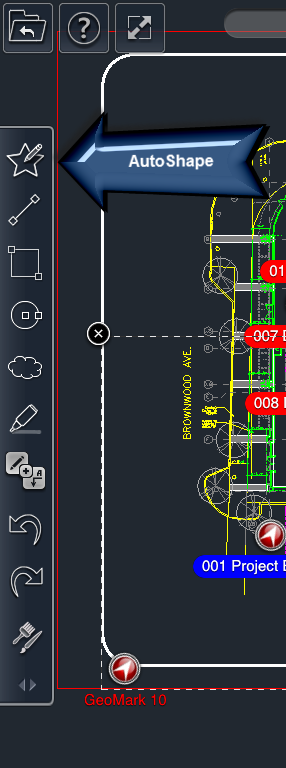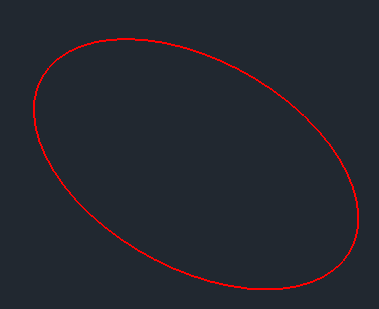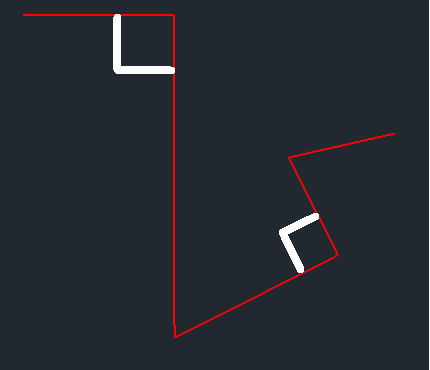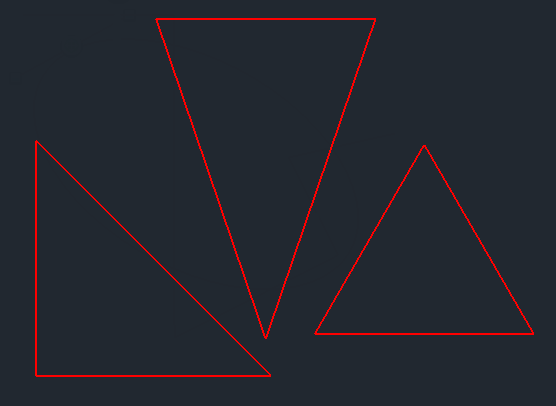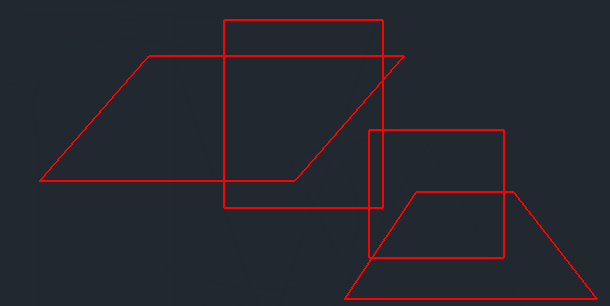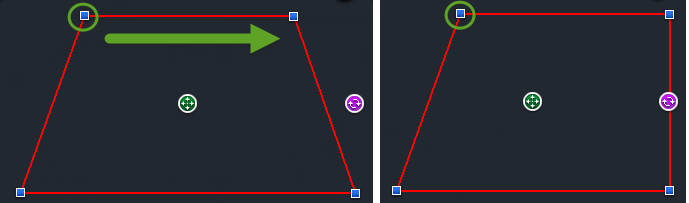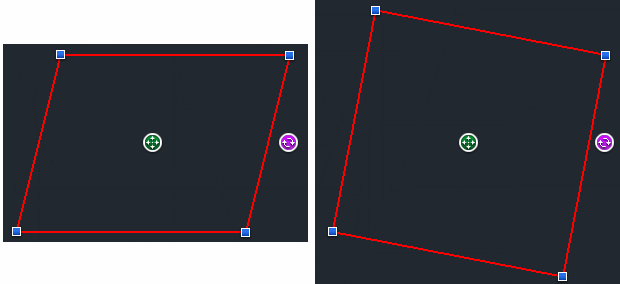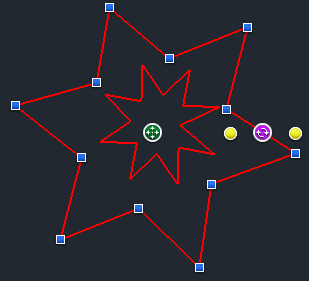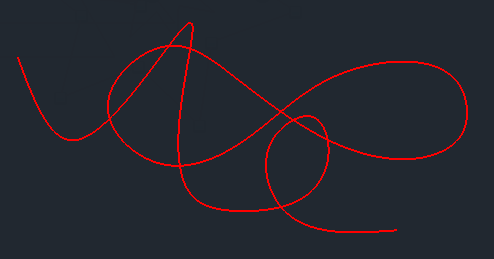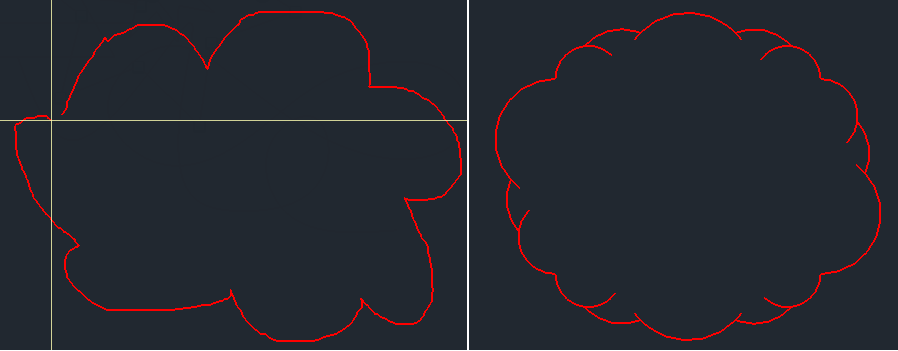The Autoshape tool is a special drawing tool that lets you quickly sketch in shapes. You simply drag your finger to sketch out the approximate shape and the Autoshape tool will turn your sketch into the appropriate object. The possible results are:
- A Rectangle
- A Circle/Ellipse
- A Cloud
- A Curve
- A Polyline, closed or open
- 5 Pointed Star
To draw an Autoshape:
- Select the Autoshape tool
- Place your finger on the screen where you want the shape to begin.
- Drag your finger in the shape you want to create.
- Lift your finger off the screen. This completes the shape.
- To make a closed shape lift your finger at the same point where you began the shape.
Editing Autoshapes
Since the autoshape tool creates standard shapes, rectangle etc., those shapes are edited by their type. However the Autoshape tool also creates three additional types: Polyline, Curve, Star (5 pointed).
Circle
A circle is drawn If the shape approximates a circle and the radiii are nearly equal.
Ellipse
A circle is drawn If the shape approximates a circle and the radiii are not equal.
Line
A line is drawn If the shape approximates a line.
Polyline
If end points are located near to each other, the polyline will be closed.
If the angle between two consecutive line segments are approximately 90 degrees, a right angle is created.
A closed polyline with 3 points will result in a triangle - It can be a right-triangle, equilateral or isosceles.
A closed polyline with 4 points can be recognized as a rectangle, square, parallelogram, or trapezoid.
If the end point of parallel side in any quadrangle is moved along a parallel, the property of parallelism will be retained.
Right angles in quadrangle will also adjust automatically.
If the Polyline approximates a regular star a star polyline will be created. An additional set of controls are provided that allow the inner radii to be adjusted.
A curved will generate a spline, it can be closed or open.
If a loopy or bumpy curve is drawn a cloud will be generated.