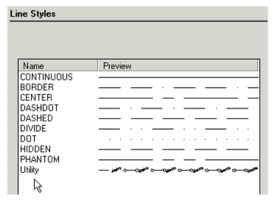...
Available in TurboCAD Pro and Platinum only
Enables you to edit an existing line style or define a new one.
...
For each type of line style component you can set various parameters. For Shape you can choose the actual shape and its size and spacing. For Text, you can choose the font and angle. The Preview window helps you see how the line style will look; use it as a guide when adjusting the parameters.
...
Note: Shapes are read from *.shx files (not to be confused with *.shx font files), found in TurboCAD's Shapes folder. For Example: My Documents\TurboCAD 2017 Professional x64\Shapes
...
Once the line style has been created, it appears in the Line Styles page of the Drawing Setup.
The new style also appears on the Property toolbar.