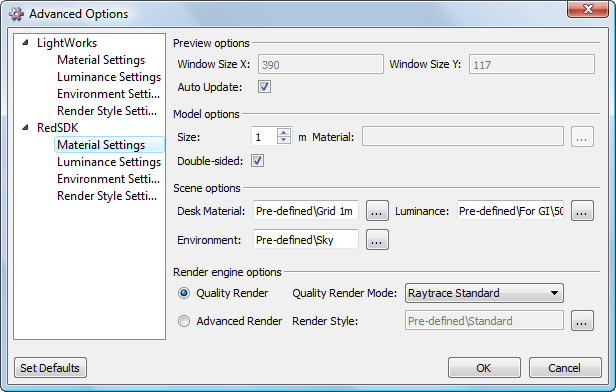(LightWorks functionality is available with Only with the LightWorks Plug-in)
Each material has five categories of parameters you can set: Pattern, Reflectance, Transparency, Texture and Wrapping. Not all categories are used for each material, only those that are relevant.For more information on Materials HDR, HDRI, Luminances and all other LightWorks.
- Select a material in the Materials Palette
- Right click and select Edit Materials.
- When the Material Editor Render Manager appears click the small green help button. This will open the LightWorks help, which is replete with details on functions and settings.
...
In the Preview section, you can change the shape and orientation of the preview object. Under Options, you can toggle the display of the preview object or desk. If Auto Update is checked, the preview will update each time a change is made (otherwise you must click the Preview button).
The toolbar on the right side of the editor allows you to specify the elements of the preview.
...
Warning: If the selection arrow is the specified option for the preview object, and no object is selected, you will get a warning that a preview cannot be generated. This will also happen if the selection arrow is the default and you open the Material editor Render Manager with no object selected.
...
Pattern
...
The first set of parameters in the Material Editor Render Manager is for the material's pattern. For example, look at a Brick material. In this example, the pattern is "Wrapped texture brick."
...