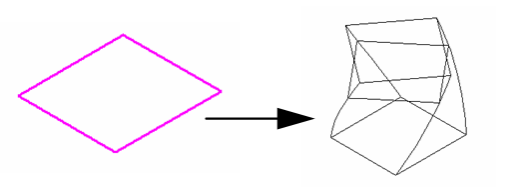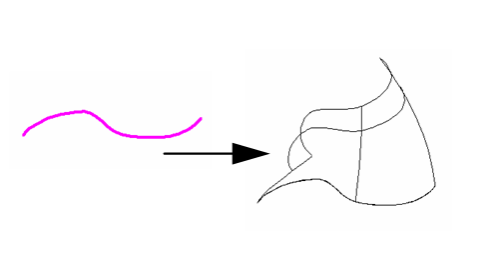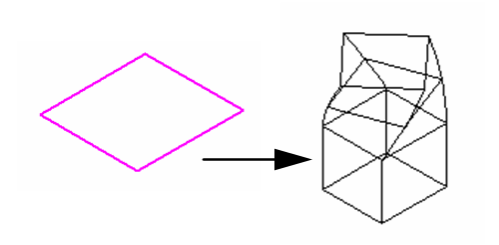...
- If you want to select only a simple (single-object) curve, make sure Use Compound Profile is not selected.
- If you want to use a compound profile, which is a series of connected lines and/or arcs, select Use Compound Profile.
- If necessary, select Finish Selection of Profile to continue.
- Select the 2D open or closed profile to extrude. Move the mouse to extrude the profile, or enter a value in the Height field of the Inspector Bar.
If you select an open profile, the resultant object will be a surface.
If you select Two Sided Extrude, the solid extrusion will be created on either side of the profile.
...
The Properties window of an extrude object contains a Twisted Extrude Shape page, in which you can set parameters defining how the object is created.
Height: The distance of the extrusion.
...