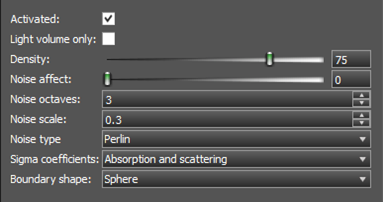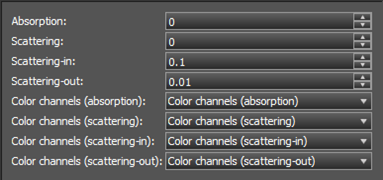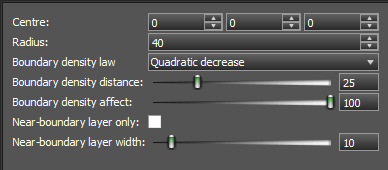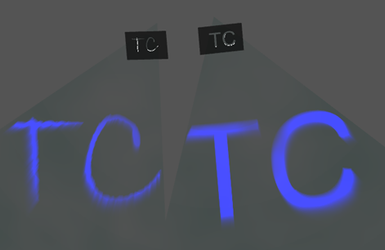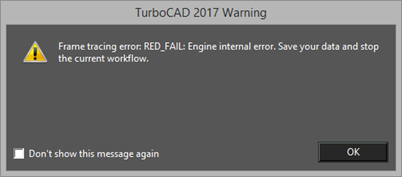...
- ray cutoff is an optional value to stop the ray propagation when the result value is below the threshold.
- ray marching step is the size of a single volume step along the ray used when sampling the medium. Decreasing this value will increase the rendering quality and time, especially for heterogeneous media.
- scattering samples defines the number of samples that will be used to sample the volume during its illumination process with surrounding lights. Increasing it increases the volume rendering quality and time.
Structure of ‘volume shape’ shader.
This shader includes the following items: Effects, Volumetric effect, Sigma coefficients, Color canals, Boundary shape (Sphere, Cube or None).
...
A custom heterogeneous media in a spot light volume
Effects
The scene without medium
...
Basic homogeneous volumetric effect
Volumetric effect
Volumetric effect shader parameters
...
Boundary shape - boundary shape (None, Sphere, Cube)
Sigma coefficients
Sigma coefficients shader parameters
...
Color channels (scattering-out) – ‘color channels’ shader for Scattering-out (used only if Scattering-out = 0)
Color canals
Color canals shader parameters
...
Green – green canal
Blue – blue canal
Boundary shape (Sphere, Cube)
Boundary shape (Sphere) parameters
...
Near - boundary layer width – width of the layer near the surface of the boundary shape (0 – 100%)
Scattering medium.
Evironment may be Homogeneous or non-homogeneous medium with shadow.
...
It is possible to create renders in holograms-like style
Known problems
- Error message when all volumetric effects are switched off.
- Disappearance of background image when volumetric effect is switched on.
...