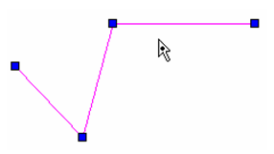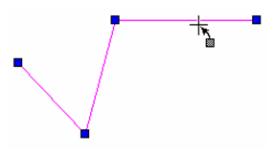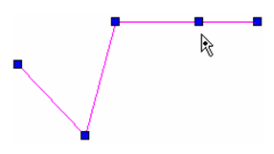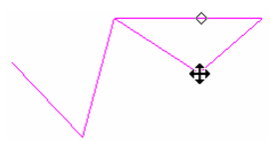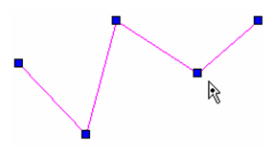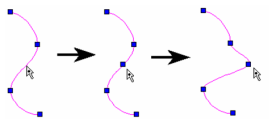...
- Use the Edit Tool on the object to which you want to add a node.
- Press Ctrl while placing the cursor where you want to add the node. The cursor has a + symbol.
- Click to add the node.
(You could also place the cursor where you want to add the node, then select Add Node from the local menu.) - You can now drag the new node to create a new line segment.
The same method can be used to add nodes to curves.