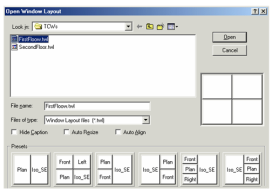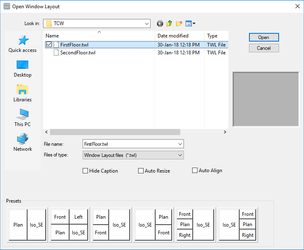...
Enables you to customize the layout of multiple windows of the same drawing.
Several predefined layouts can be selected from the bottom of the window. If you previously saved a template (using Save Layout Template), you can browse to select the layout template file.
The Hide Caption, Auto Resize, and Auto Align options can be used to customize some of the window layout properties. These options are also available on the Window menu.
You can also start a new session with the last window layout from the last session. Check Last Window Layout in the General page of the Program Setup (Options / General). See General Setup
Saving a Layout to a Template
Saves the current layout as a template you can use for other files. The files are saved with the *.twl extension.
Applying a Layout Template
Applies the last template used.