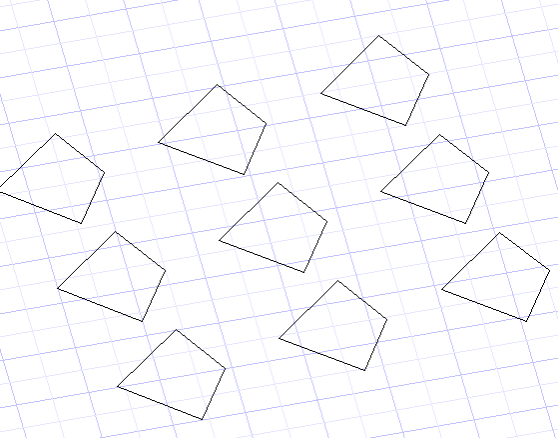...
- Zeichnen Sie eine Polylinie
Create an Array pattern of Polylines - Erstellen Sie eine Matrix aus Polylinien.
- Start the Simple Extrude tool, Select the Use Compound Profile option. Select the pattern of polylines as the profile for the Simple Extrude operation. The result is Simple Extrude object.
- Select the Pattern in the drawing and change Rows value, for example. Simple Extrude will be changed accordingly to pattern properties.
- A Simple Extrude can be added to something using Boolean Add. Short Part Tree for such a complex object.
- Verwenden Sie das normale Extrusionswerkzeug (Menü: Zeichnen, 3D-Objekt, 3D-Profilobjekt, Normale Extrusion) und aktivieren Sie die Option Zusammengesetztes Profil verwenden. Wählen Sie die Polylinien-Matrix als Profil für die normale Extrusion aus. Das Ergebnis ist ein einfaches Extrusionsobjekt.
- Wählen Sie das Muster in der Zeichnung aus und ändern Sie zum Beispiel die Anzahl der Spalten. Die normale Extrusion wird anhand der Mustereigenschaften geändert.
- Eine normale Extrusion kann durch eine Boolesche Vereinigung zu einem Objekt hinzugefügt werden. Die Teilestruktur für solch ein komplexes Objekt ist sehr kurz.