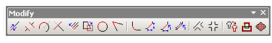The Modify tools are generally used to change the shapes of existing objects. These tools do not change physical properties such as layers or line widths; rather they modify the actual geometry.
You can display the Modify toolbar by right-clicking in any toolbar area and selecting Modify.
Some Modify tools require input of two or more objects. If you are working in 3D, all 2D objects selected for modification must lie on the same workplane (see Workplanes). To change an object's workplane, see Place on WorkPlane.