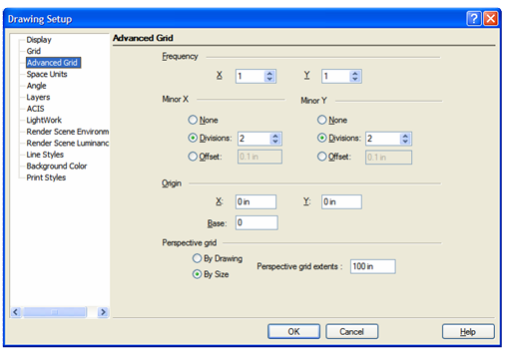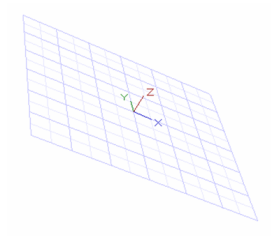Anchor
Advanced controls for the frequency and locations of grid lines. See Grid.
Fre
Min
None: No minor grid lines will be displayed.
Divisions: Establishes the number of minor grid lines by setting the number of divisions between each major grid point.
Offset: Creates minor grid points at a fixed distance from each major grid point. Negative values can be used.
Origin: Enables you to use a "local" grid. By default, the grid origin is located at the origin of the coordinate system, at (0,0). You can reset the origin point of the grid and change the base angle, aligning the grid to a non-orthogonal object. For example, you can orient the grid of a house to its lot.
...
Note: Set Grid Origin is also accessible from the Grid toolbar.
PerspeAnchor Xace165881 Xace165881 ctive Perspective grid: Relevant when the grid is displayed and you are working in Perspective mode.
By Drawing: An infinite grid will be displayed.
By Size: The size of the displayed grid is determined by Perspective grid extents. This value sets the grid extents in both directions from the WCS origin, i.e. a value of 3 inches will produce a 6 x 6 grid.