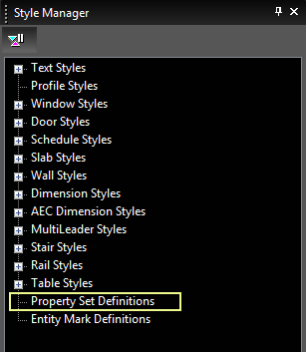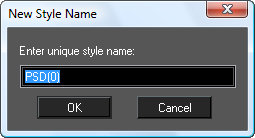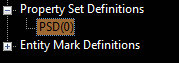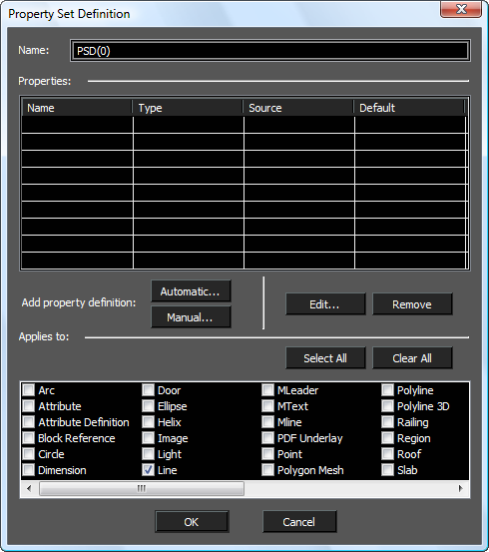Available in TurboCAD Pro Platinum Only
Property Set Definitions (PSD) are used to define what kind of objects will associate with Entity Marks and assign the type and nature of data to be used with Entity Marks. Property Set Definitions are assigned in the Styles Manager palette.
- Select Property Set Definitions in the Style Manager.
- Click the New button at the top of the palette.
- When the New Style Name dialog appears enter a name then click OK.
- Select the new Property Set Definition in the Style Manager.
- In the Data area of the Style Manager (at the bottom), select Property definitions, then click on the data button that appears.
- The Property Set Definition dialog will open.
- Select the objects to which the PSD will apply, and then proceed with creating the property definitions for the set, either Automatic, or Manual, or Both. Note that the only objects which will work for Entity Marks are those associated with Property Definition Sets.
...
Auto Increment in manual property definitions (Auto Increment – Integer, Auto Increment – Character) are use to create sequential markers for object in your drawing. The increment value will depend upon the order of the objects creation, not the order in which you create the Entity Marks.