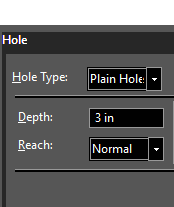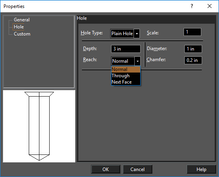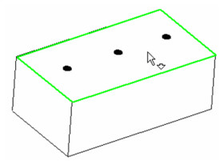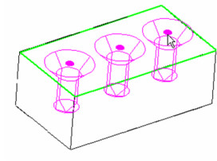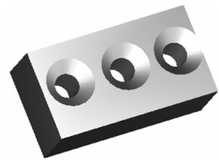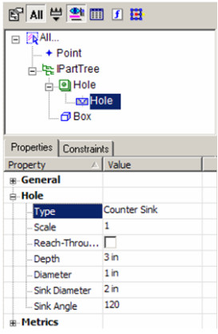...
- Activate Hole, and open the Properties.
- On the Hole page, select the type of hole. The types of holes are Plain hole, Boss.
- The other parameters on this page depend on the hole type.
- Close the Properties, and select the face on which the holes will be created.
- Select the points. Use the Shift key to select multiple points. The preview shows what the final result will look like.
- Select Finish from the local menu or Inspector Bar, and the holes are created.
You can edit hole parameters after they are created. See Editing 3D Objects using Selection Info.
...