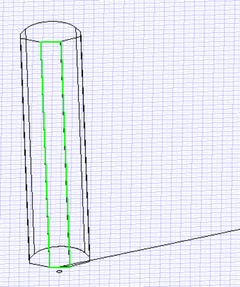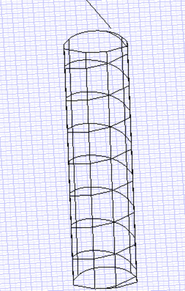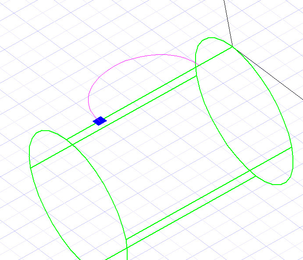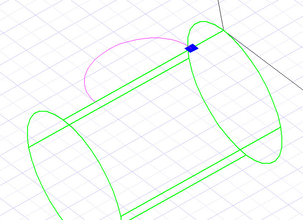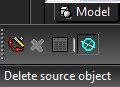Wire Wrap
Wire Wrap tool wraps an object (line, polyline, arc, curve) over 3D Solid object.
- Define initial target face on body
- Define planar 2D graphic which is supported by tool to get the result
At least one point of 2D graphic should be on initial face for wrapping.
In the case when both start and end points are on seed face, user should define the root point of wrapping:
Result:
Delete Source Object option allows to leave original object into drawing after performing wrap operation.
Additional info about Wire Wrap functionality in ACIS documentation:
http://doc.spatial.com/index.php/Wrapping_a_Wire