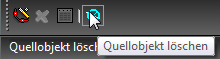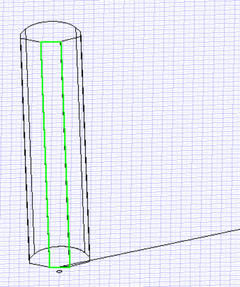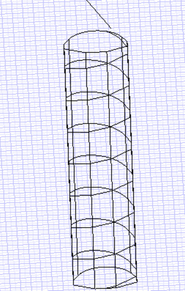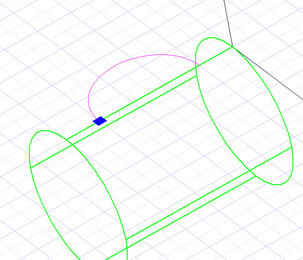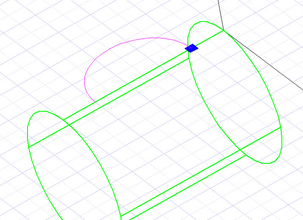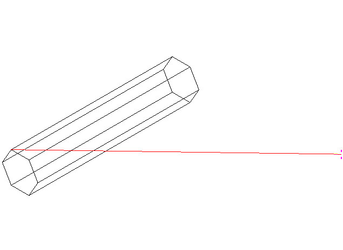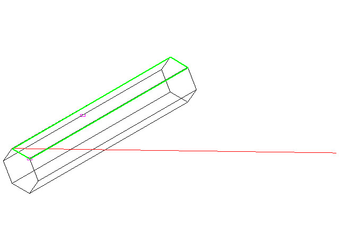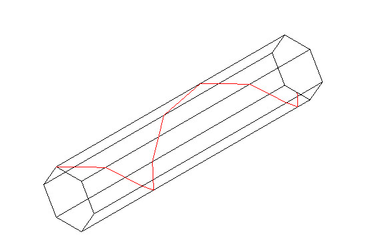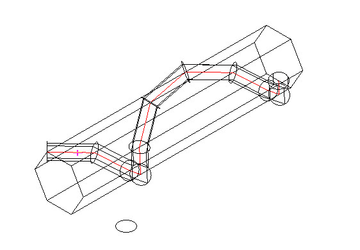Nur von TurboCAD Platinum unterstützt
Menü: Ändern, Draht wickeln
Das Werkzeug Draht wickeln wickelt ein 2D-Objekt (Linie, Polylinie, Bogen, Kurve) um einen 3D-Volumenkörper. Dies erzeugt nützliche Pfade für Extrusionen und Pfadextrusionen.
Für das Wickeln muss mindestens ein Scheitelpunkt der 2D-Grafik auf der ursprünglichen Fläche des 3D-Objekts liegen.
Kontextmenüoptionen
Quellobjekt löschen: Legt fest, ob das Originalobjekt in der Zeichnung nach dem Wickelvorgang beibehalten (inaktiv) oder gelöscht (aktiv) wird.
To Create a Wire Wrap:
- Define initial target face on body
- Define planar 2D graphic which is supported by tool to get the result
- At least one point of 2D graphic should be on initial face for wrapping.
If both the start and end points are on initial face, you will be prompted to select the start point.
Result:
Another Example:
The last image shows the wire used as a path.