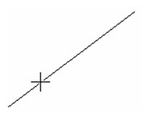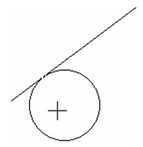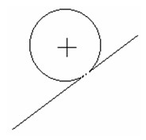Creates a circle tangent to a line.
- Select the existing line to which you want the circle to be tangent.
- Select the centerpoint of the circle, or enter the radius, diameter, or circumference in the Inspector Bar. (If you use the Inspector Bar and then press Enter, you will not be able to reposition the circle.)
The circle will be created from the point you selected on the line.
- Move the mouse to position the circle, on either side of the line.