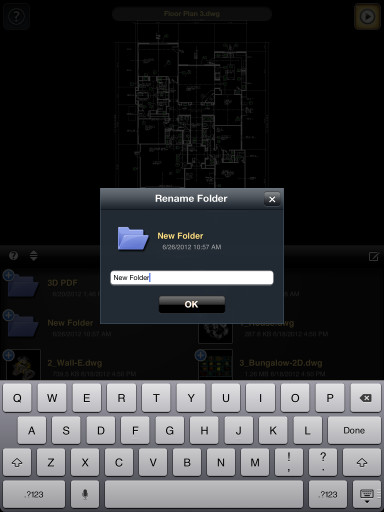To create a folder:
- Activate Document Management mode.
- Then, click the Create Folder button at the bottom of the screen.
- When the Folder dialog appears, type in a name for the folder and then tap OK.
- Tap Done if you are finished with Document Management mode.