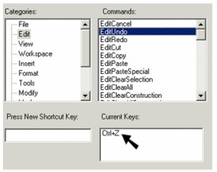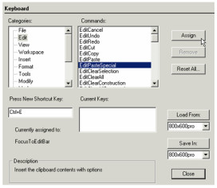The Keyboard page enables you to view current keyboard shortcuts (hotkeys), to modify them, or to create new ones.
Tip: Select Help / Keyboard for a list of all shortcuts.
- Locate the Category and then the command for which you want a shortcut.
- If a shortcut already exists, it will be listed in the Current Keys box.
You can click Remove to delete any unwanted shortcuts. - To assign a shortcut, type it (for instance, press Ctrl+E) and it will appear in the Press New Shortcut Key box.
- Click Assign to implement the shortcut.