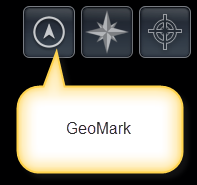Creating a GeoMark:
- Select the GeoMark tool.
- Tap the screen in the desired location.
- Drag your finger to indicate the direction for the GeoMark.
Editing a GeoMark
To edit the position of a GeoMark:
- Select the GeoMark
- Tap and Drag the GeoMark symbol to the newly desired location.
To edit the orientation of a GeoMark:
- Select the GeoMark
- Drag the yellow control node to re-orient the GeoMark symbol.
To edit the content of a GeoMark:
- Select the GeoMark
- Tap the Properties icon
- Select the desired GeoMark from the GeoMarks list.
- Select the Note section.
- Enter any desired Title and Details.
- Select the Photos section.
- Specify any Photo Notes you wish to append to the GeoMark.
- Select the Videos section.
Specify any Video Notes you wish to append to the GeoMark.
- Select the Audios section.
- Specify any Audio Notes you wish to append to the GeoMark.
- Close the GeoMarks editor.