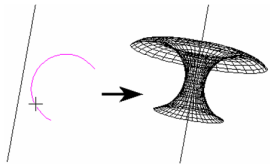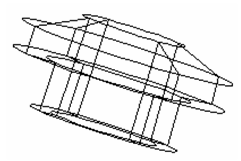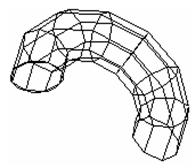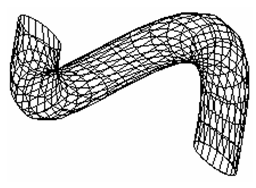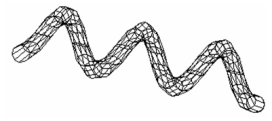Revolve
Creates a 3D object by revolving a 2D object about a revolution axis.
By default, the profile will be revolved 360 degrees, but you can change this angle or create a spiral.
- If you want to select only a simple (single-object) curve, make sure Use Compound Profile is not selected.
- If you want to select a line as the axis of revolution, make sure Select Revolve Axis is active.
- Select a 2D object to revolve.
- Select two points of a revolution axis, or, if Select Revolve Axis is active, select the axis line..
The revolved shape is created.
You do not have to select a closed 2D object to revolve. If you use an open object, a 3D surface will result.
Revolve with Compound Profiles
A compound profile is an open or closed chain of connected curves. You can use compound profiles when you do not want to create a polyline, or convert a chain into a polyline.
- Make sure Use Compound Profile is selected.
- Select the compound profile, which is automatically identified as a chain. To deselect any curve in the chain, select it again (it will turn green). In this example, the profile is a series of connected lines, not a polyline.
- You can select more profiles if necessary. When the profiles are selected, click Finish Selection of Profile, or select it from the local menu.
- Select two points of a revolution axis, or, if Select Revolve Axis is active, select the axis line.
The revolved shape is created.
Note: Compound profiles can be modified, which updates the 3D objects upon which they are based. See Profile Editing.
Revolution Shape Properties
The Properties window of a revolve contains a Revolution Shape page, in which you can set geometric parameters.
For the Solid parameters to be accessible, the revolve must be created as a solid. In the 3D page of the Properties window, make sure Solid is selected under Create Object As.
Spiral: The revolution will proceed outward in a spiral pattern
Taper Angle: The revolution will have a draft angle, with the section increasing or decreasing at it progresses.
The remaining parameters (Common Options) appear for both surface and solid objects
Angle of rotation: Enter a value less than 360 for a partial revolve.
Spiral pitch: The lateral distance between the start and end of the revolve, enabling you to create a spiral. The angle of rotation must be 360.
Number of coils: If Spiral pitch is nonzero, you can specify the total number of revolutions.
Clockwise / Counterclockwise: Sets the direction of revolution. The direction depends on how the revolution axis was selected.
For TC Surface Options, see TC Surface Properties.