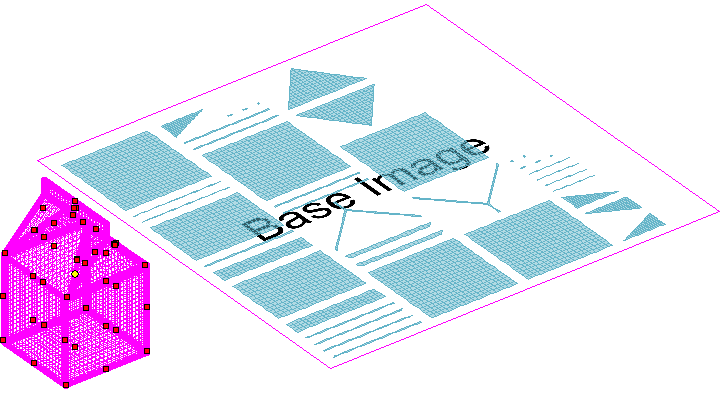The primary process for improving or creating your finish image is by refining the image. There are two primary components:
- Export 2D Part Objects
- Move 2D parts as needed
- Update the Selected Image
Note: You can also review your image in your Windows default image editor or viewer by using Open the Selected Image.
The process is to:
- Export 2D Part Objects
- Edit the result in your favorite image editor
- Update the Selected Image
- The repeat steps 2 and 3 (or 1, 2, 3 if necessary) until the image is as you need.
Original Image
Refined Image
Render Result