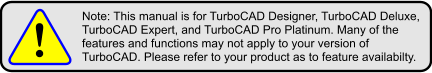
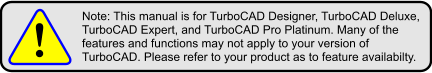
Or you can select a Render Styles on the Advanced Render Styles palette, right-click and select Edit Render Styles.
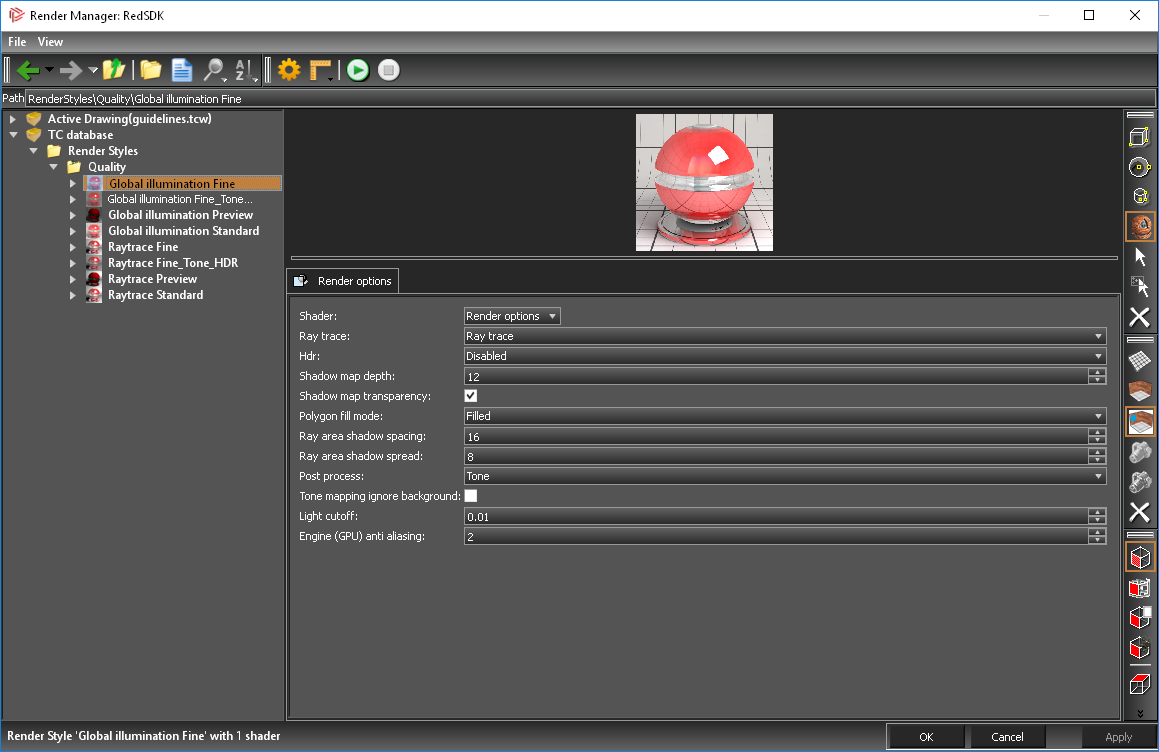 Right clicking on tree elements provides a variety of functions.
Right clicking on tree elements provides a variety of functions.
Right clicking on Render Styles allows you to:
Right clicking on a Category allows you to:
If a render style has been copied you will also be allowed to:
Right clicking on a Render Style allows you to:
The toolbar on the Left side of the editor allows you to specify the elements of the preview.
You can navigate within the preview window using the center mouse button.