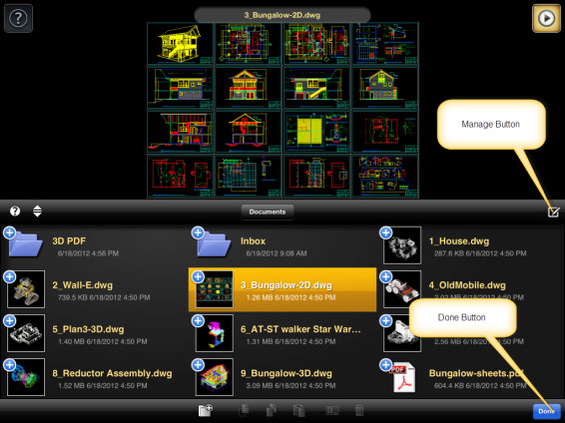The Manage button is located on the far right of the Control bar. Clicking the Manage button activates the Document Management mode. To exit the Document Management mode click the Done button.
When Document Management Mode is active every file and folder will be marked by a small icon either a (+ plus sign) or a (√ checkmark) . In addition a control bar with management functions will appear at the bottom of the screen.
A plus sign indicates that the item is available to be selected. A checkmark indicates that the item is selected.
When in Document Management mode you can:
- Create folders
- Cut files and folders
- Paste files and folders
- Copy files and folders
- Rename files and folders
- Delete files and folders
To select an item:
- Tap on its associated plus sign.
To de-select an item:
- Tap on its associated checkmark.