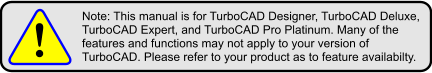/
LTE Command Line
LTE Command Line
The Command Line enables you to activate a command by typing its alias, and/or to input geometric data or command information by typing. The Command Line can help you avoid using the mouse or menus. To enable LTE workspace
- Select Tools → Workspace → Customize…
- Select LTE workspace from the drop-down list for Default style.
- Press Close.
, multiple selections available,
Related content
LTE Command Line
LTE Command Line
More like this
LTE Command Line Options
LTE Command Line Options
More like this
Command Line
Command Line
More like this
Line
More like this
Line
More like this
Single Line
Single Line
More like this