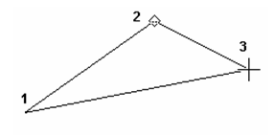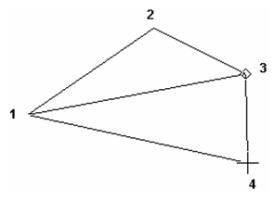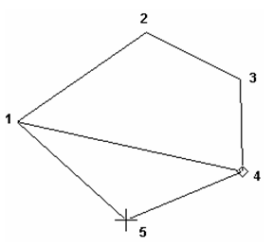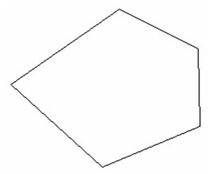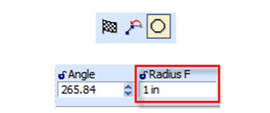You can find any tool by the Menu Structure HERE: https://turbocaddoc.atlassian.net/wiki/display/TC21UG/Menu+Structure
You can find the menu location of any tool by name HERE: https://turbocaddoc.atlassian.net/wiki/display/TC21UG/Tools+Mapped+to+Menus
Irregular Polygon
Creates a polygon (closed) with irregular sides and angles. This is equivalent to using the Polyline tool to create line segments in "closed" mode.
- Define the first two vertices, creating the first segment. You can also use the Inspector Bar to enter a length and angle.
- Define the next segment. From this new vertex, a closing segment is created back to the first vertex.
- Create as many segments as needed. A closing segment is always created from the last vertex.
- Select Finish from the local menu or Inspector Bar, or press Alt+F.
Note: To undo polygon segments in reverse order, select One Step Back from the local menu or Inspector Bar (or press Backspace).
Options
Fillet Corners: If this option is turned on a the corners of the polygon will be rounded by filleting. A Radius F field appears in the Inspector bar that allows you to specify the radius of the fillets.