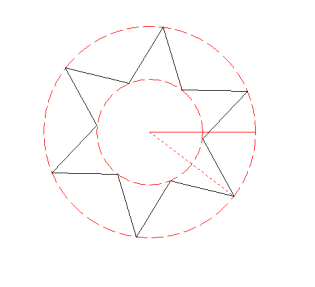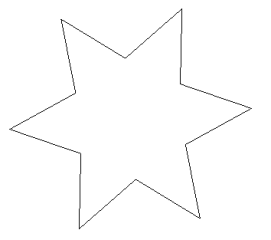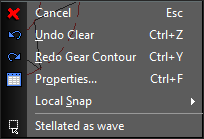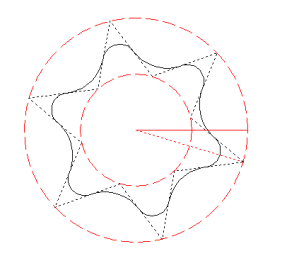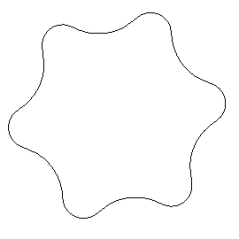/
Stellated Polygon
You can find any tool by the Menu Structure HERE: https://turbocaddoc.atlassian.net/wiki/display/TC20UG/Menu+Structure
You can find the menu location of any tool by name HERE: https://turbocaddoc.atlassian.net/wiki/display/TC20UG/Tools+Mapped+to+Menus
Stellated Polygon
Available in TurboCAD Deluxe, Pro and Pro Platinum Only
Creates a parameterized star shaped (stellated) polygon.
To create a Stellated Polygon:
- Specify the number of teeth
- Specify the Internal and External radii
- If to wish the polygon to be rounded specify the Radius Fillets. (Skip this if you want to set the polygon as a wave)
- If you want there to be a hole in the polygon specify the Hole Diameter.
Then: - Click to place the center point for the polygon.
- Move the cursor and click to specify the rotation Angle for the polygon
Or: - Specify the angle value in the Angle field and click the Enter key.
Options: Stellated as Wave – this option sets an automatic wave curvature for the polygon. When this option is on the Fillet values are ignored.
Note: You cannot extrude, revolve, loft or perform similar 3D operations on Stellated polygons. You must explode them first.
, multiple selections available,