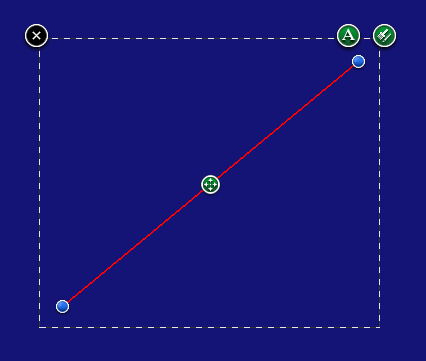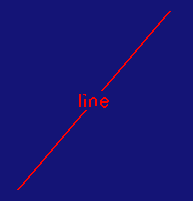...
To edit a line:
- Select the line.
- Adjust the end points of the line by dragging the blue control nodes of the line.
- Drag the four-way-arrow icon to move the line.
...
- Use the brush/pen icon to edit the properties of the line.
- Use the A icon to add or edit text on the line.
Example of a line with text: