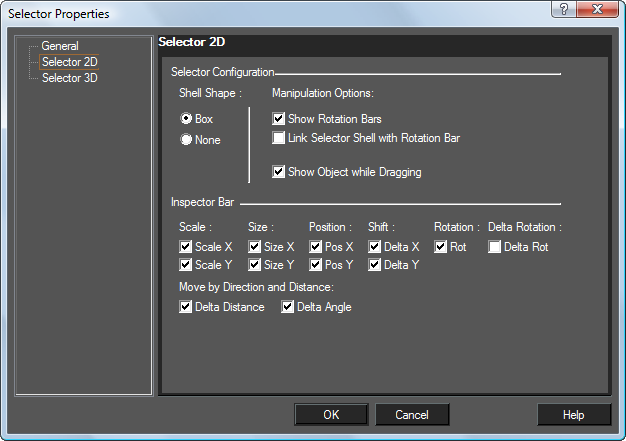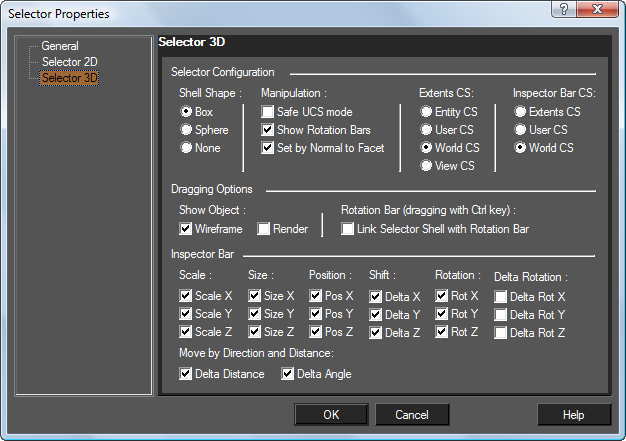...
Options for 2D selection and fields in the Inspector Bar.
Shell Shape: Select None to make the selector shell (bounding rectangle) invisible.
...
Options for 3D selection, containing additional options for selection boxes and Inspector Bar fields. Many of these parameters are the same as for the Selector 2D page.
Shell Shape: Box is the default. The Sphere shell is useful for visualizing rotation, but does not allow drag and drop scaling. Select None to make the selector shell invisible.
...