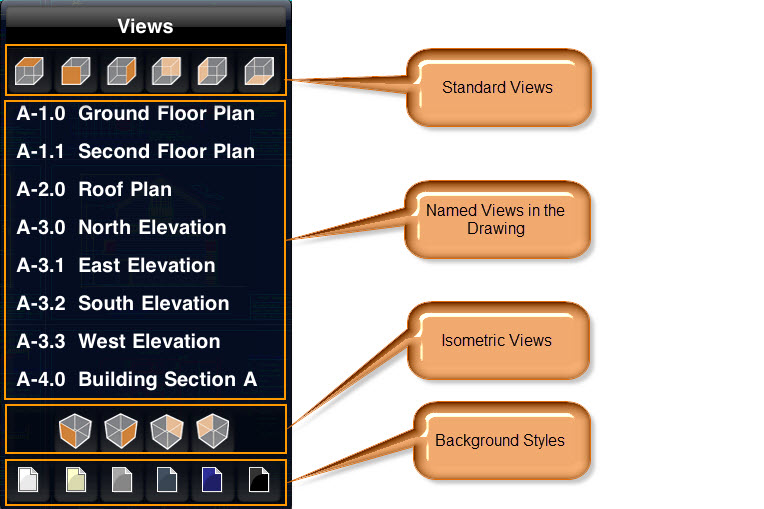...
The Views panel will close automatically after an item is selected.
3D Perspective Settings
1. Select the Perspective button to set camera lens settings
2. Set to ON for perspective viewing, set to OFF for isometric viewing
3. Set camera lens length to specify lens size in mm.
4. Or select pre-defined lens sizes.
Info
The Info button opens the Info panel which displays information about TurboViewer, such as the current version you are using, upcoming products, and links to more information.
...