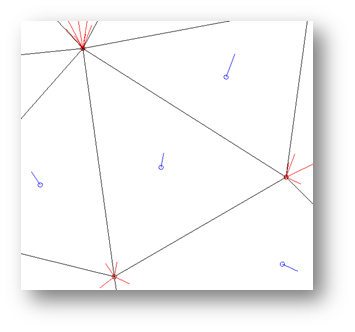...
Wenn diese Option aktiviert ist, werden die Normalen an den Scheitelpunkten von 3D-Objekten in roter Farbe gezeichnet.
Normalen Normale werden in der Mitte von Facetten in blau gezeichnet und zeigen die Richtung jeder Fläche anan, in die jede Facette verläuft. Die Richtung jeder Normalen wird bestimmt durch den Richtungsverlauf, die die Kanten jeder Facette um die Fläche herum nehmen. Die Berechnung verwendet die Drei-Finger-Regel, um die Normale zu bestimmen.
The size of the normals is approximately 1/10 the size of the surface bounding sphere's radius (the smallest sphere that will enclose the object). In other words the size of the normal is directly proportional to the size of the object.
The direction of the normals take into account the option Reversed Normals which is found in the 3D properties dialog of each object.
Die Größe der Normalen entspricht ca. 1/10 der Größe des Radius der Oberflächenbegrenzungskugel (die kleinste das Objekt umschließende Kugel). Mit anderen Worten ist die Größe der Normalen direkt proportional zur Größe des Objekts.
Die Richtung der Normalen berücksichtigt die Option Umgekehrte Normale, die sich innerhalb der 3D-Eigenschaften jedes Objekts finden lässt.
The base polygon of the normals are display takes into account the option Double Sided which is found in the 3D properties dialog of each object. Double Sided objects show a double polygon.
...