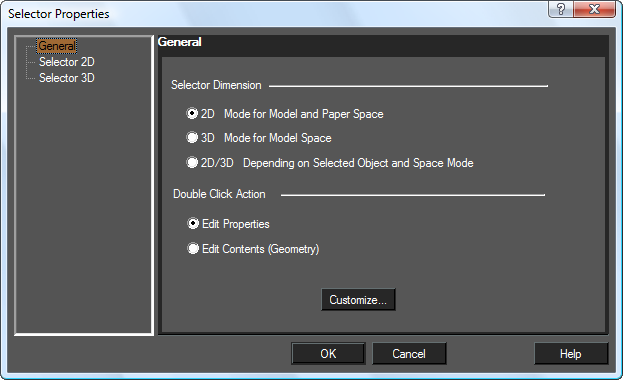...
Controls how 2D and 3D objects are selected, and what transformation fields appear in the Inspector Bar.
2D 2D Mode for Model and Paper Space: Treats all objects as if they are 2D, and only uses the 2D selection rectangle. The Inspector Bar contains transformation fields in X and Y only.
...
Manipulation: Options for manipulating the display.
CS Stands for COORDINATE SYSTEM
Safe UCS Mode: Prevents changes to the current workplane when you manipulate objects with the 3D Selector. If unchecked, you will get a warning message when using 3D Selector for 2D object replacement.
...
Extents CS: Sets the coordinate system (workplane) used by the selector shell. Because these settings work in tandem with other settings, their performance can become complex. Careful study of ththe Extents CS and Coordinate system parameters will help you understand this powerful tool.
- Entity CS: Selector shell CS equals the CS of the selected objects.
- User CS: Selector shell CS equals the CS of the current workplane.
- World CS: Selector shell CS equals the world CS.
- View CS: Selector shell CS equals the CS of the plane of the current view.
Inspector Bar: Sets the coordinate system (workplane) used by the Inspector bar. Because these settings work in tandem with other settings, their performance can become complex.
- Entity CS: Inspector bar CS equals the CS of the selected objects.
- User CS: Inspector bar CS equals the CS of the current workplane (UCS).
- World CS: Inspector bar CS equals the world CS.
Inspector Bar: Sets the fields that appear in the Inspector Bar (see Inspector Bar.)
...
Rotation: Rotation from position relative to the Extents CS.
Delta Rotation: Change in rotation from the current position.
Move by direction and Distance: Delta Distance and Delta Angle work in conjunction.
Delta Distance: the distance an objects is moved along the specified Delta Angle
Delta Angle: the angle along which an objects is moved the specified Delta Distance
There are only four possible scenarios where the user changes the value in either one or both of these fields, and then presses Enter. This is similar, in some ways, to drawing a line segment by length and angle.
Like the other Delta fields, once the user presses Enter and the changes have been made the fields will revert to a value of 0 (zero).
The Use Cases are as follows:
#1
Delta Angle Field Changed, Delta Distance Field Changed
Result
Everything that is selected moves the specified Distance at the specified Angle. Example: Delta Distance (16mm) at 36.8 degrees. The selected object/s will move 16mm at 36.8 degrees.
#2
Delta Angle Field Unchanged Delta Distance Field Changed
Result
Everything that is selected moves the specified Distance at 0 degrees. Example: Delta Distance (16mm) at 0 degrees. The selected object/s will move 16mm at 0 degrees.
#3
Delta Angle Field Changed Delta Distance Field Unchanged
Result
Nothing happens. Moving a zero distance is a Null.
#4
Delta Angle Field Unchanged Delta Distance Field Unchanged
Result
Nothing happens. Moving a zero distance is at a zero angle is a Null.
Coordinate System: Sets the CS references in the Position in Space fields.
When using the 3D Selector, the local menu and Inspector Bar provide three options that do not appear when working in 2D.
...